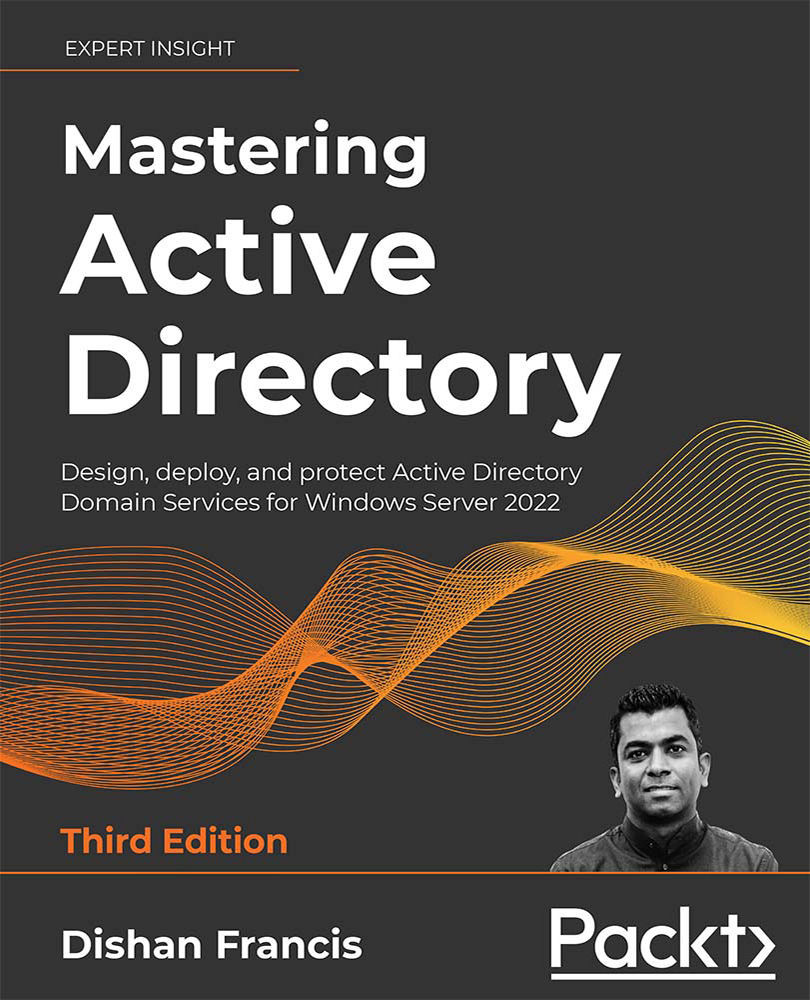Creating authentication policies
Before we create policies, we need to enable DAC support for domain controllers and devices. DAC allows administrators to apply access control permissions and restrictions based on rules that can include the characteristics of the resources.
To enable DAC for domain controllers, perform the following steps:
- Go to the Group Policy Management MMC.
- Edit Default Domain Controllers Policy.
- Go to Computer Configuration | Policies | Administrative Templates | System | KDC.
- Click on Enabled to enable KDC support for claims, compound authentication, and Kerberos armoring.
- Under Options, select Always provide claims and click on OK. This will ensure that it always returns claims for accounts and supports the RFC behavior to advertise Flexible Authentication Secure Tunneling (FAST):

Figure 16.21: Enabling KDC support for claims, compound authentication, and Kerberos armoring policy setting
To enable DAC...