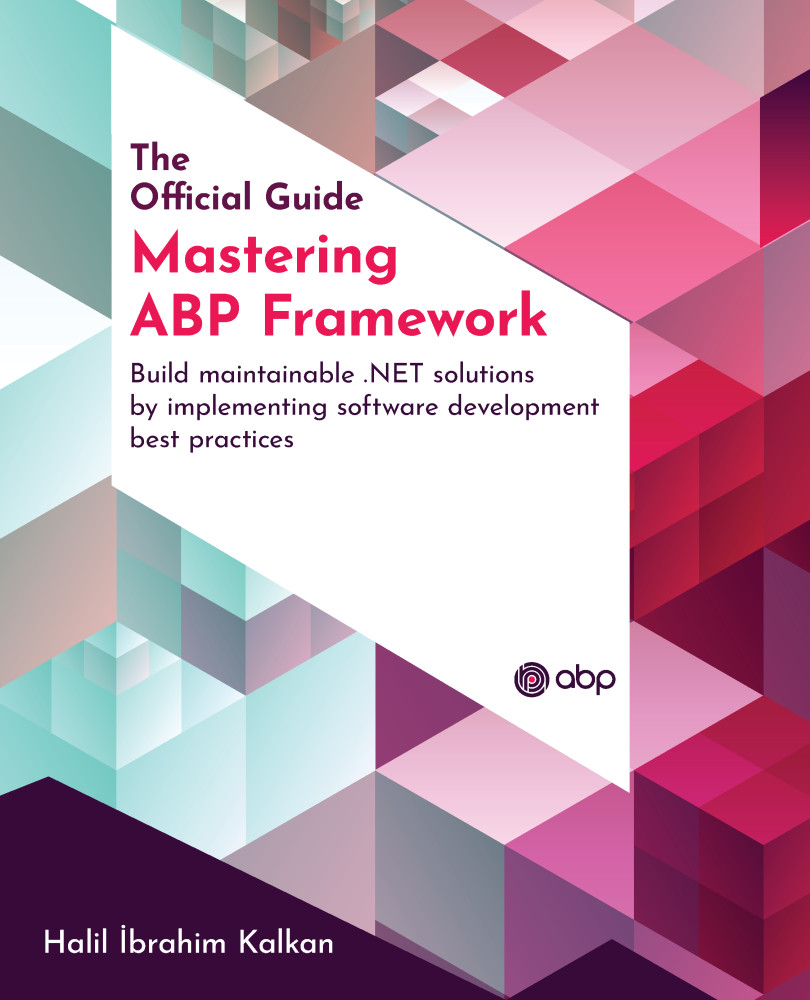Creating the solution
The first step is to create a solution for the product management application. If you've created the ProductManagement solution in Chapter 2, Getting Started with ABP Framework, you can use it. Otherwise, create an empty folder in your computer, open a command-line terminal in this folder, and run the following ABP CLI command to create a new web application:
abp new ProductManagement -t app
Open the solution in your favorite IDE, create the database, and run the web project. If you have problems with running the solution, please refer to the previous chapter.
Now we have a running solution. We can start the development by defining the domain objects of the solution.