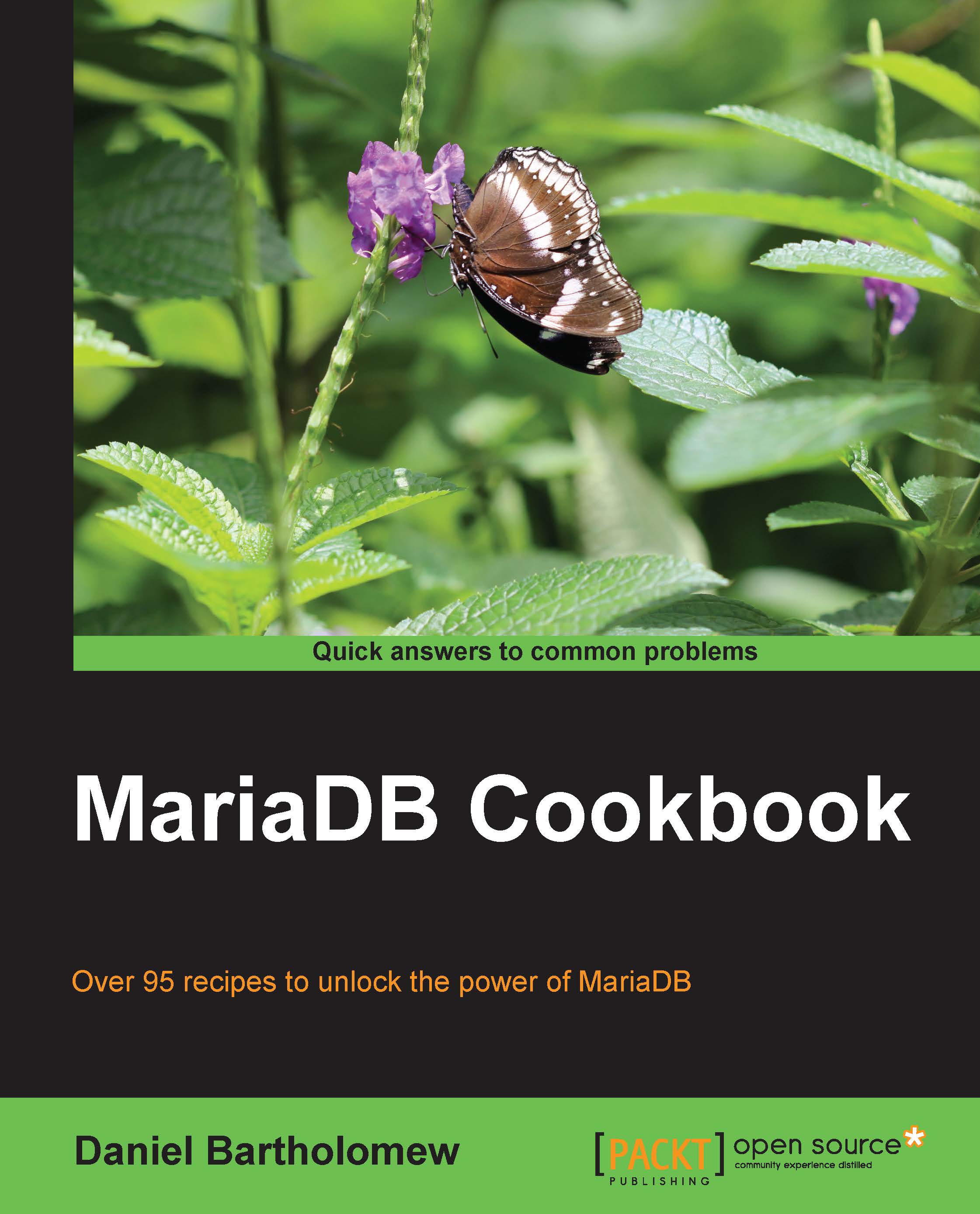Enabling the Feedback plugin
The Feedback plugin gathers and submits anonymous usage information to the MariaDB developers. Enabling it is an easy way to help out the project.
Getting ready
We'll need a running install of MariaDB. Refer to the previous recipes for instructions on how to do this.
How to do it...
Let's get started by following the ensuing steps:
Stop MariaDB by following the directions in the recipe that we followed when installing MariaDB.
Open our
my.cnformy.inifile in a text editor such as Vim, Emacs, TextWrangler, or Notepad. On Windows, there is a helpful link under the MariaDB group that will automatically open themy.inifile in Notepad. On Linux, themy.cnffile is located at either/etc/mysql/my.cnfor/etc/my.cnfdepending on the Linux distribution we are using.Add the following line of code to the
[mysqld]section of the system'smy.cnformy.inifile (if the section does not exist, create it):feedback=on
Save the file and then start MariaDB by following the instructions in the recipe we followed when installing MariaDB, and the plugin will be enabled.
How it works...
The Feedback plugin is turned off by default. Adding feedback=on to the configuration file lets MariaDB know that we want it enabled.
This plugin automatically sends anonymous usage data to the MariaDB developers, which helps them to prioritize development resources. Examples of the type of data it collects includes what operating system we're running, how much memory we have, what plugins we have enabled, and so on.
The collected data can be viewed at http://mariadb.org/feedback_plugin.
There's more...
The Feedback plugin can be customized in various ways. For example, we can choose the data that we want to send back. We can also configure the plugin to send the data to our own server instead of sending it to the MariaDB developers.
See also
The full documentation of the Feedback plugin is available at https://mariadb.com/kb/en/feedback-plugin/