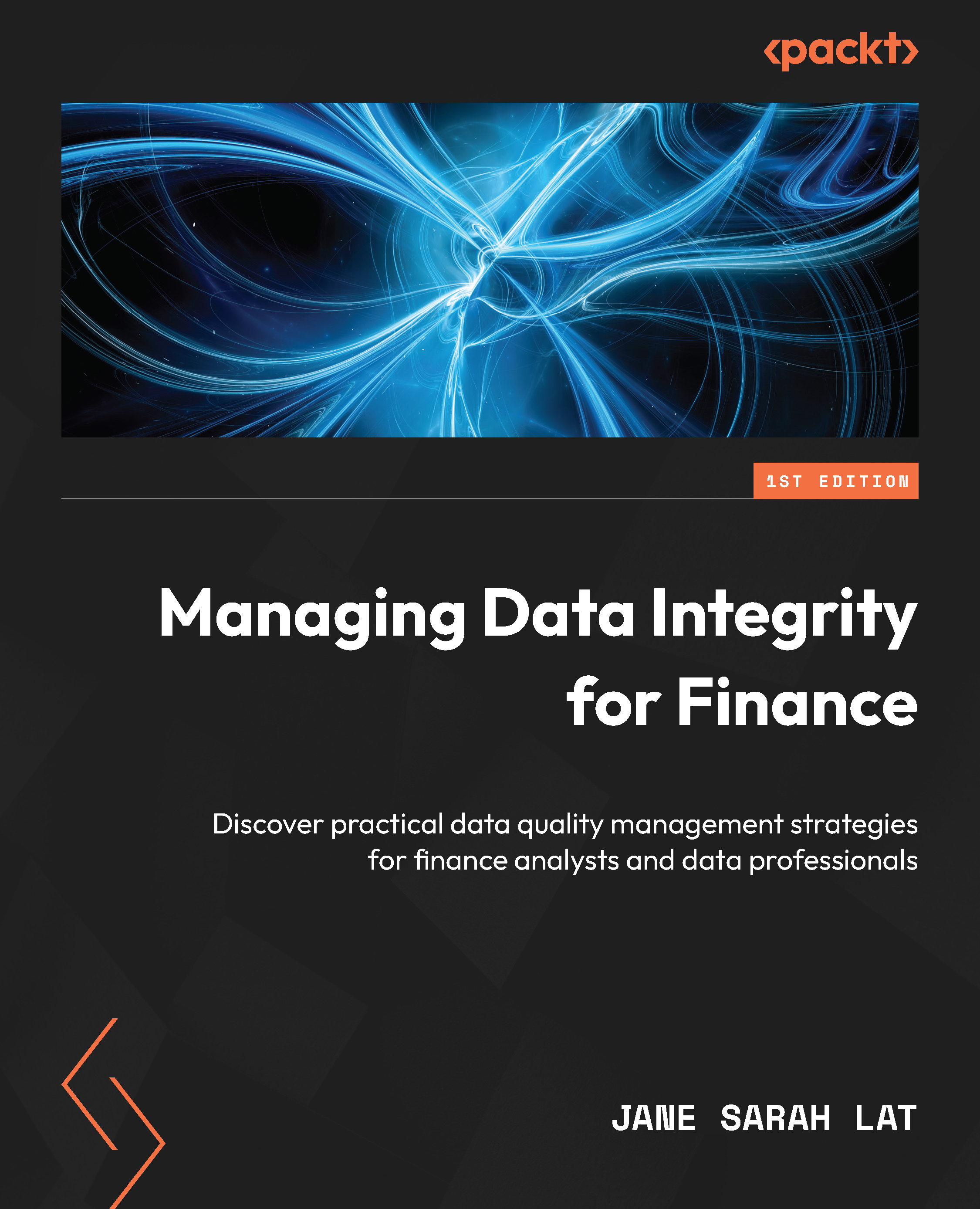Managing orphaned records
Orphaned records, as the name suggests, are records whose relationship to the parent record does not exist. If we delete Product_ID 151003 for Income protection insurance, this means that the transactions for this product are not referencing any financial information contained in the Product_Details table.
In some cases, if raw financial data is provided and generated by a Dev team, and the Dev team does not perform referential integrity checks, issues may occur. Thus being able to detect orphaned records, especially when dealing with multiple records, as early as possible is critical.
The next steps will cover how to do this in Power BI.
Identifying orphaned records in Power BI
Let’s go to Transform data and delete one of the product IDs. Select the Income protection insurance row and click on Remove Rows under the Home tab, as shown in Figure 6.40. Don’t worry, we can undo this step later, under APPLIED STEPS.
 ...
...