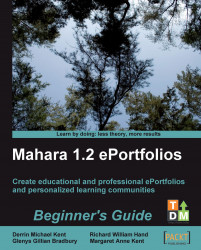Group views
The next feature of a group that will be useful for you is the group views option. Click on the Views tab to navigate here. The views section for your group will currently be empty and looks a little like the following screenshot:

You have learned all about Mahara views in Chapters 2 and 4, so we won't repeat that here. Instead we will find out what is different about a group view and start thinking about how we can use them to improve our communication and to share information.
A group view is simply a normal view that can be seen by all members of the group. When you are creating a group view, you will notice that you don't have access to all the same blocks that you did when making your own views. You can't add any of your own profile information or blogs to a group view. The only blocks that you are able to add to a group view are:
External Feed: RSS Feeds
Files, images and videos: External Video, Group Files, Group Folders, HTML, An Image, Embedded Media
General: Text box
So...