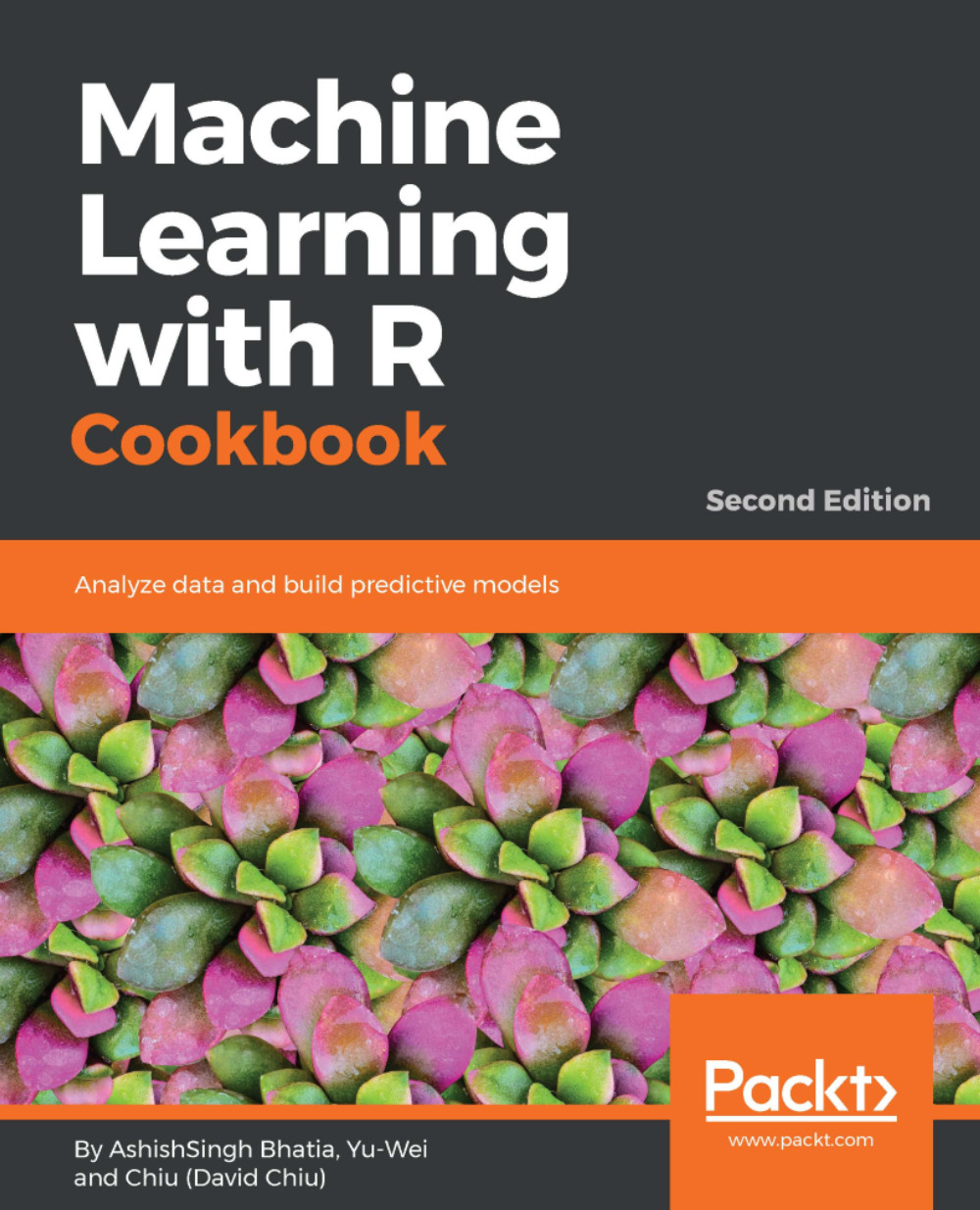To write an R script, one can use R Console, R commander, or any text editor (such as EMACS, VIM, or sublime). However, the assistance of RStudio, an integrated development environment (IDE) for R, can make development a lot easier.
RStudio provides comprehensive facilities for software development. Built-in features, such as syntax highlighting, code completion, and smart indentation, help maximize productivity. To make R programming more manageable, RStudio also integrates the main interface into a four-panel layout. It includes an interactive R Console, a tabbed source code editor, a panel for the currently active objects/history, and a tabbed panel for the file browser/plot window/package install window/R help window. Moreover, RStudio is open source and is available for many platforms, such as Windows, macOS X, and Linux. This recipe shows how to download and install RStudio.