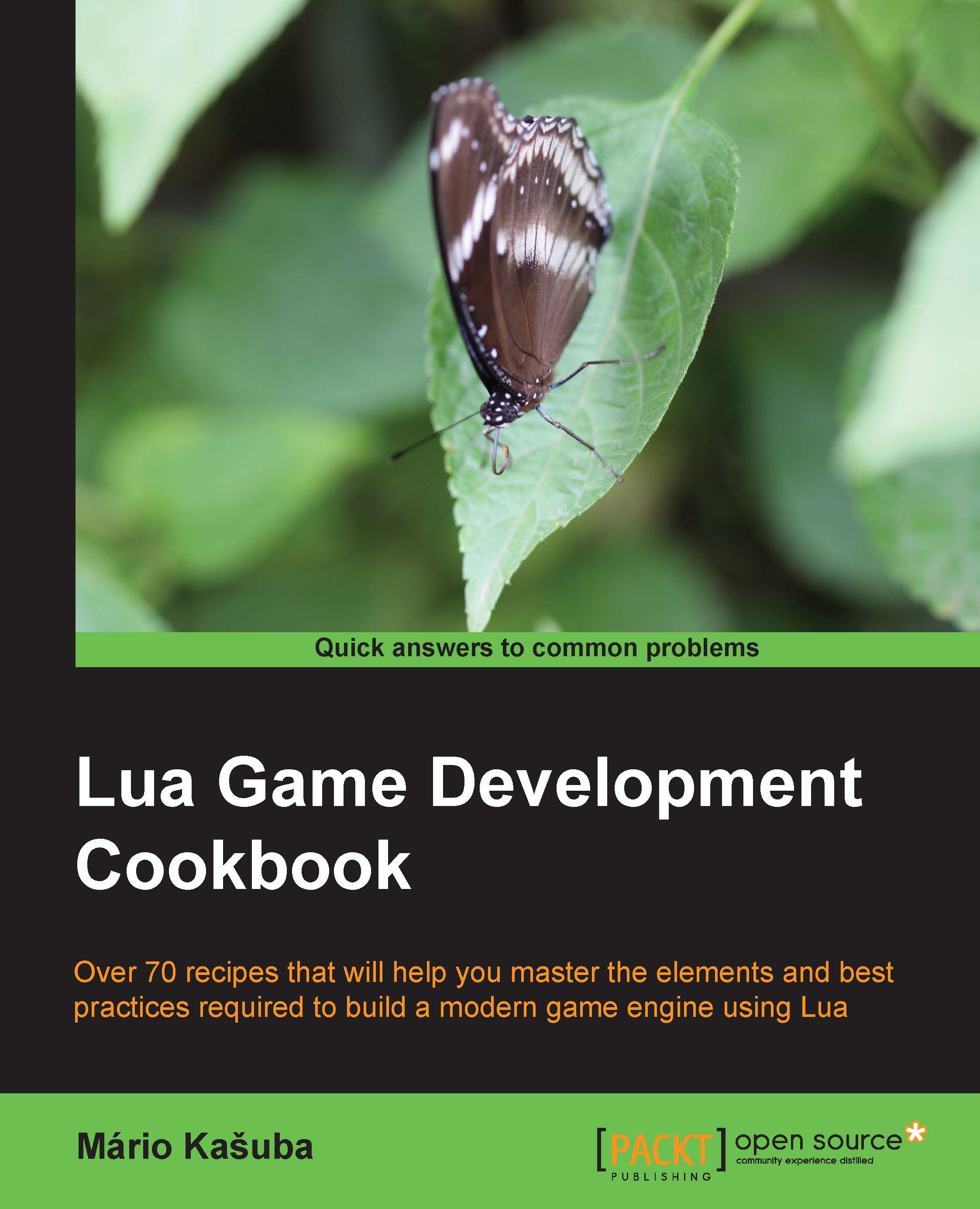Setting up blending
OpenGL allows you to change the way textures are drawn. This process is called blending and it's often used when combining multiple textures. However, blending can also be applied to texture rendering on screen. OpenGL uses a so-called "blending function" to define the mathematical function that calculates the final color value. For example, the GL_FUNC_ADD blending function defines additive blending, which is used when mixing colored lights in a scene.
This function uses two values:
The source value is usually a color or alpha channel value of the texture you are currently using. The source value is also called a fragment.
The destination value is a color or alpha channel value that's on the destination surface or the screen.
You can't directly put values into the blending function. What you are allowed to do is to use one of the predefined functions to be used for the source value or the destination value.
Note that the blending function is also used with the modern rendering...