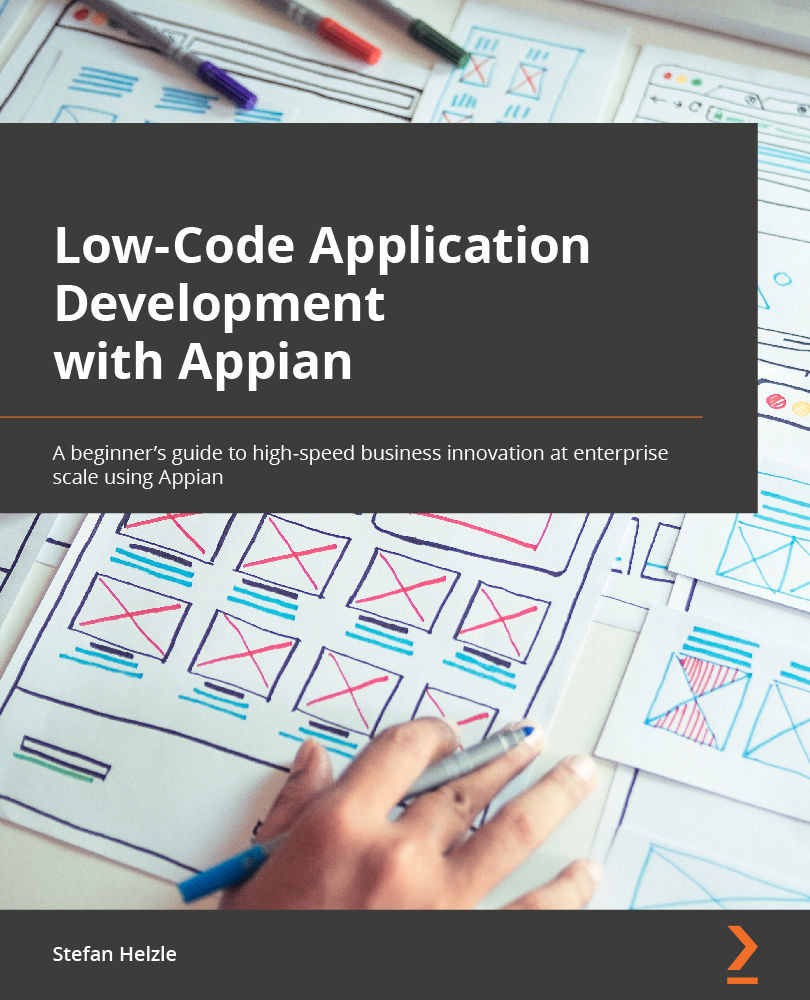Persisting data
The captured data is already stored in a process variable. Our goal is to write the data to a database and then make it visible in the Invoices record. Let me walk you through how to do this:
- Open the IVP Create New Invoice process model in the modeler:

Figure 10.13 – Adding a Write to Data Store Entity node
- From the Smart Services palette, navigate to the Data Services subsection in the Integration Services section, and drag and drop a Write to Data Store Entity node on top of the connector.
- To validate that the node is connected, look for the small arrow on the left side of the node.
Tip
When adding a node, make sure that the connector is highlighted in blue before you release it. If you drop the node slightly off, it will look like it is connected, but it is not:
Figure 10.14 – Check the connection on the new node
Tip
You cannot move a node from one connection to another...