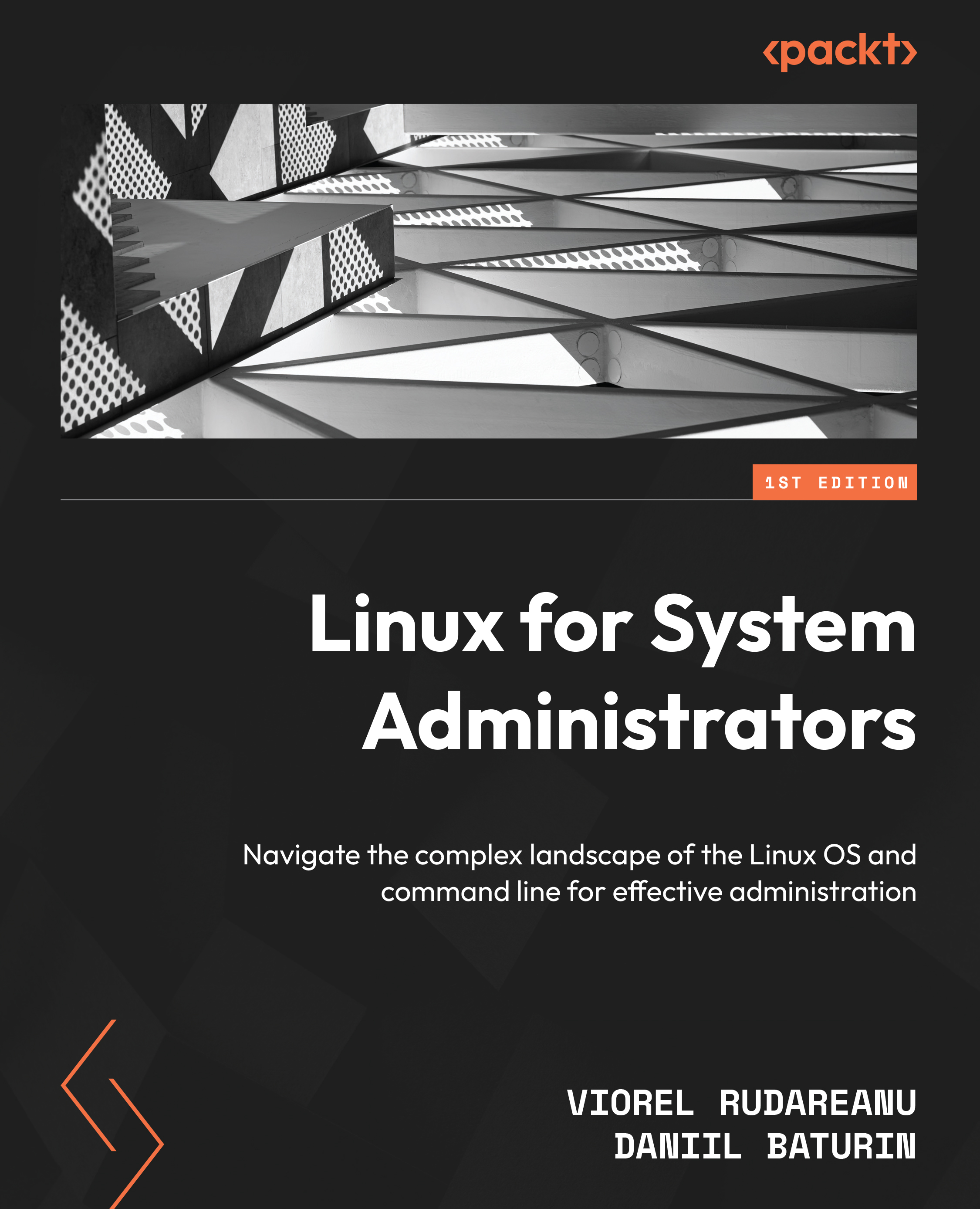Basic shell commands
Here’s a rundown of some of the possible commands. For more information, see the man page for each command. Using the man command, you can view these online. Simply type man followed by the command name you wish to see (for example, if you want to learn more about the cat command, simply type man cat):
pwd: Thepwdcommand can be used to determine which directory you are in. Its name is an abbreviation for print working directory. It provides us with the absolute path, which is the path that begins at the root. The root directory is the foundation of the Linux filesystem. It’s indicated by a forward slash (/). You can see thepwdcommand in use in the following screenshot:

Figure 2.1 – pwd command, showing the working directory
mkdir:mkdiris the command to use when you need to make a new directory. Putmkdir packton your command line to make a directory with that name. To list your created directory...