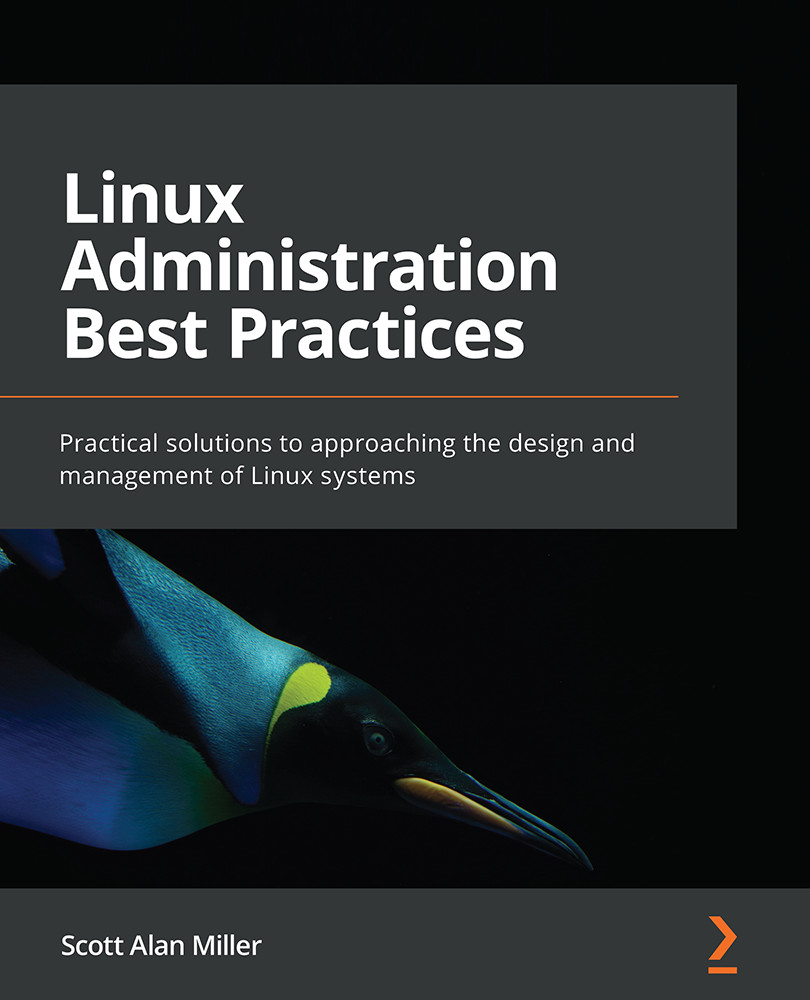Remote access approaches
Assuming we are not using a access-less approach built off of state machine technology, we have a few different paths that we can popularly use to gain access to our Linux systems. In most cases with Linux based operating systems we are going to be discussing how system administrators, like you and me, are able to log in and use the operating system interactively, but any typical method that we are going to use to do this is going to be an option for end users as well. The needs of end users is generally very different from that of system administrators, but the tools that we can use are going to generally overlap.
For us, in the system administration role, access is most often defined by needing to be very quick to set up, quite temporary in its use, with the focus critically being on ensuring that the system is highly accessible and command line driven. For end users, we will expect the opposite. Administrators often have to log into many different operating...