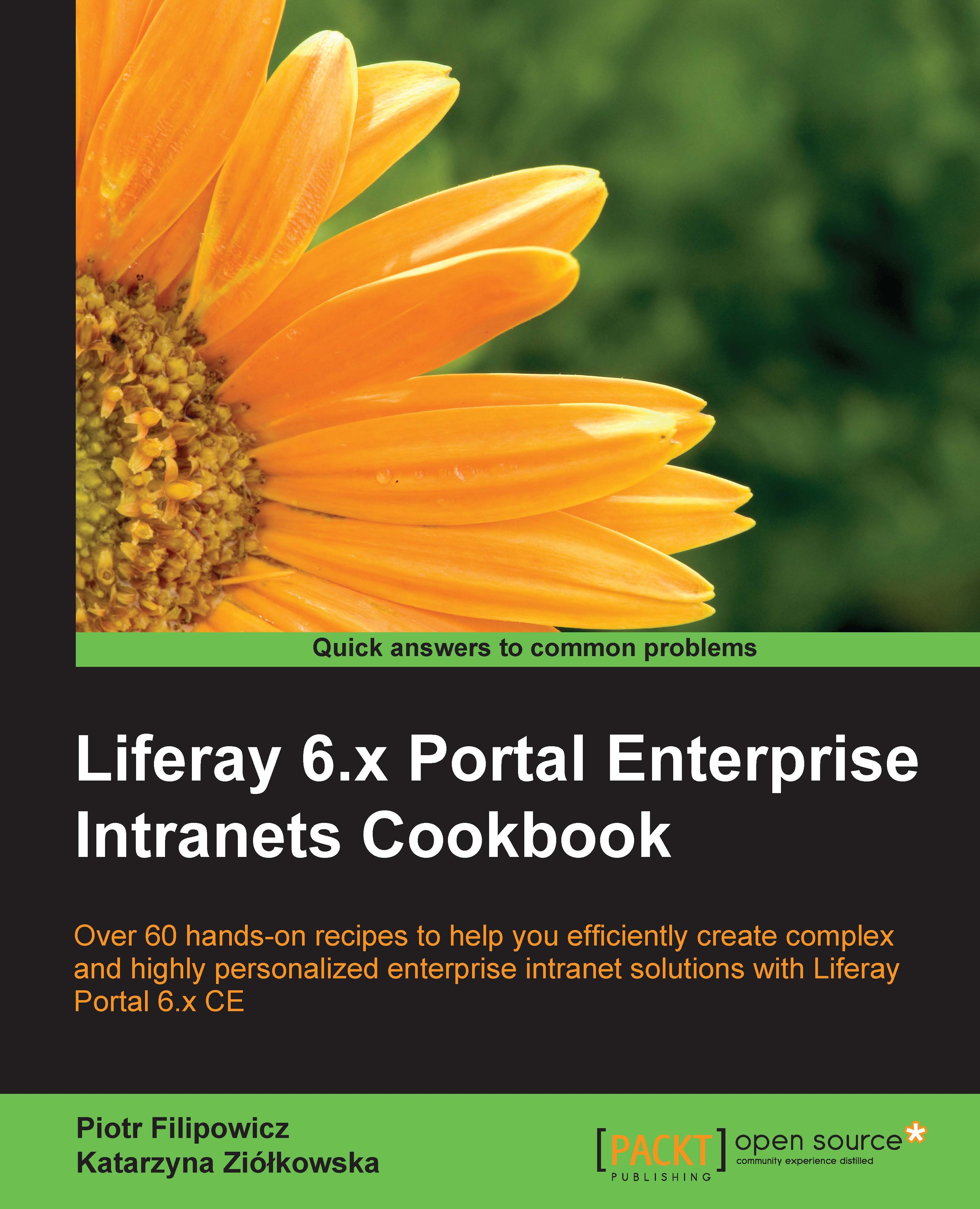The Single Approver workflow for the user creation process
By default, Kaleo Workflow provides a Single Approver definition. This workflow requires one approval state before any asset is published.
We will show you how to use this workflow for the user creation process.
How to do it…
Enabling the Single Approver definition is an easy process. To activate workflow for the user creation, perform these steps:
Navigate to the Admin | Control Panel | Configuration | Workflow tab.
Select the Default Configuration tab
Find the User resource and select the Single Approver (version 1) definition.
Click on the Save button.
Tip
To check how Single Approver works, try to create a new account in the Sign In portlet.
Open the Sign In portlet page. By default, it is on the main page.
Select the Create Account option and fill in the form.
After submitting the form, the system should display the following message:
Thank you for creating an account. You will be notified via email at your-mail@example.com when your account...