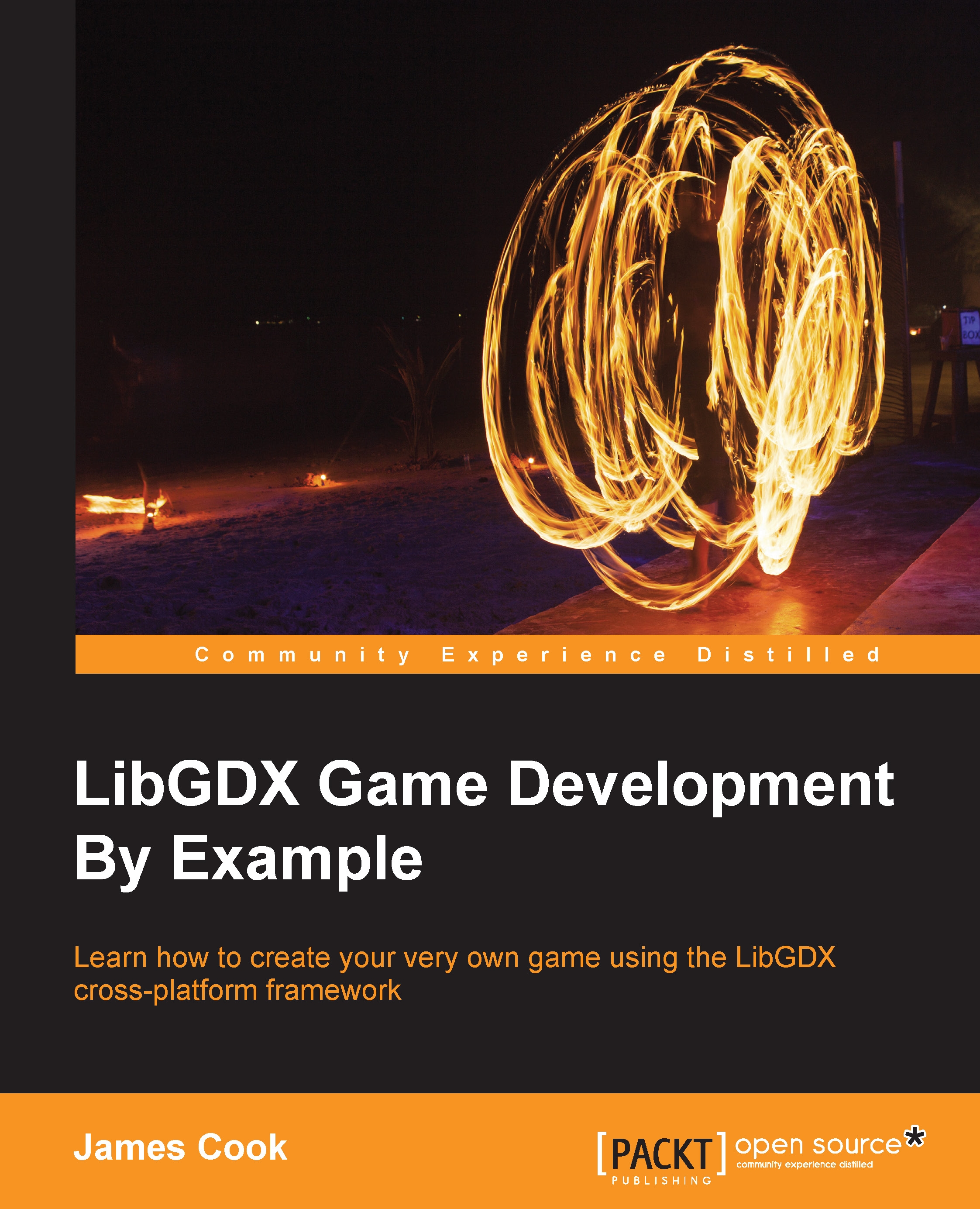How to use platform-dependent libraries
In your quest to integrate third-party services, you will find that the providers very often do not provide you with similar-level tools to use their platform. For example, a user may have a library on a Maven repository somewhere and all you have to do is add the Gradle reference and Gradle will do the rest. Other users might have a Gradle-enabled project that you need to download and add to your project manually or just a simple JAR file that you need to download and add, and nothing else. We will quickly cover how you can go about importing the dependency into your project.
Now, the thing to bear in mind here is that, if you are using an Android library, then the project needs to solely exist on the Android subproject. The core project knows nothing about Android and has no idea about any of the Android classes that may be required to compile your project once you add the reference.
The nice way – via Maven
If the third-party you are interested...