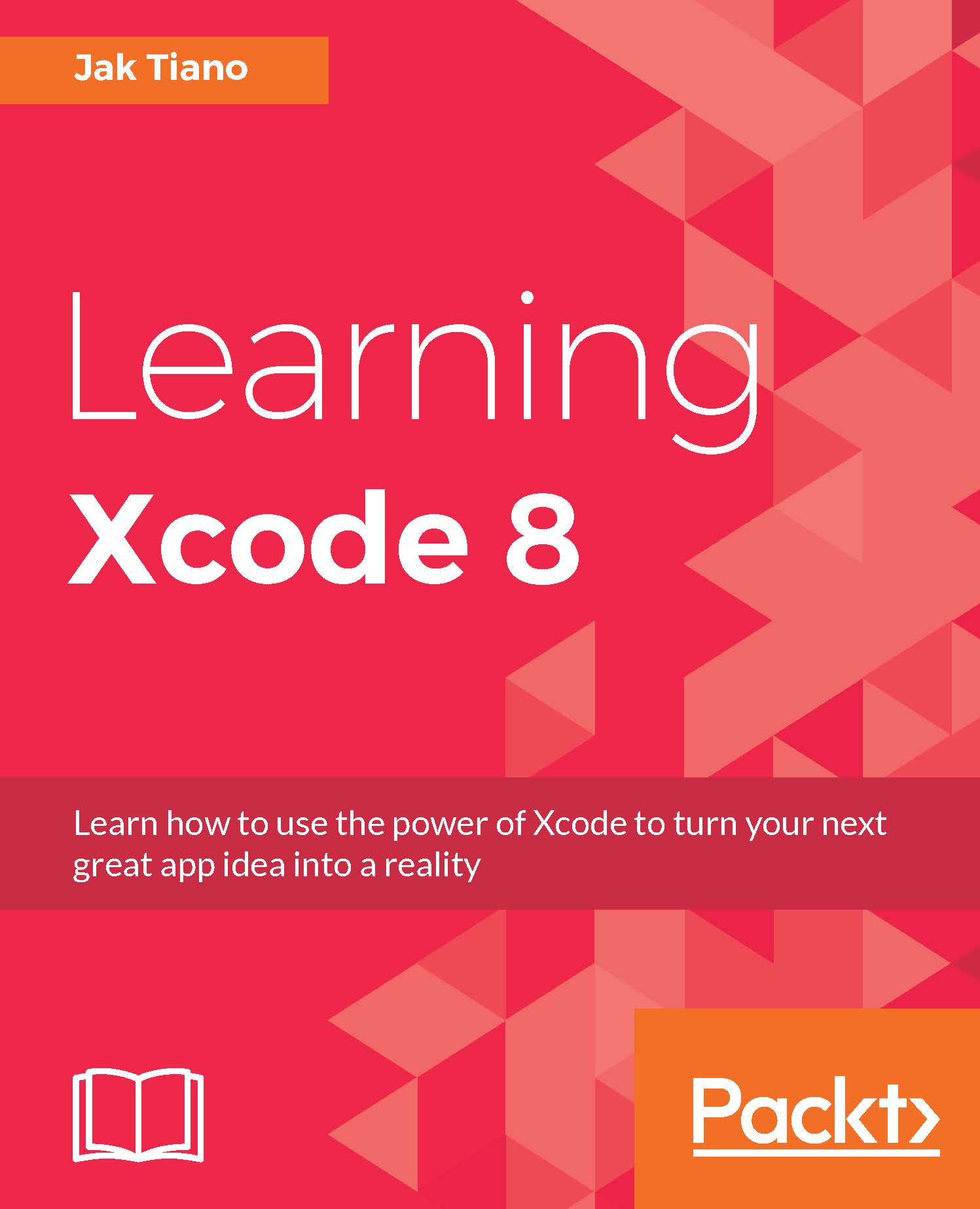Visual debugging
As app development has become more and more visual with the use of storyboards, we, as developers, have an increasing number of places that things can go wrong outside of our actual code. In the last chapter we looked at how UI tests allow us to test user interaction scenarios, but we can also debug our interfaces when things go wrong. To do that, we're going to use Xcode's View Debugger.
When we were looking at the debug toolbar earlier in the chapter, we looked at the View Debugger button, but didn't use it. (It's the one that looks like three rectangles.) Let's build and run our project, and then click it to launch the View Debugger:

Figure 14.26: The View Debugger paused on a frame of our Snippets app
So what just happened? Xcode paused our app, and then loaded the entire view hierarchy into the editor. Along the left side of the screen (in the debug navigator) we can see all of the UI elements in their hierarchy, much like the document outline...