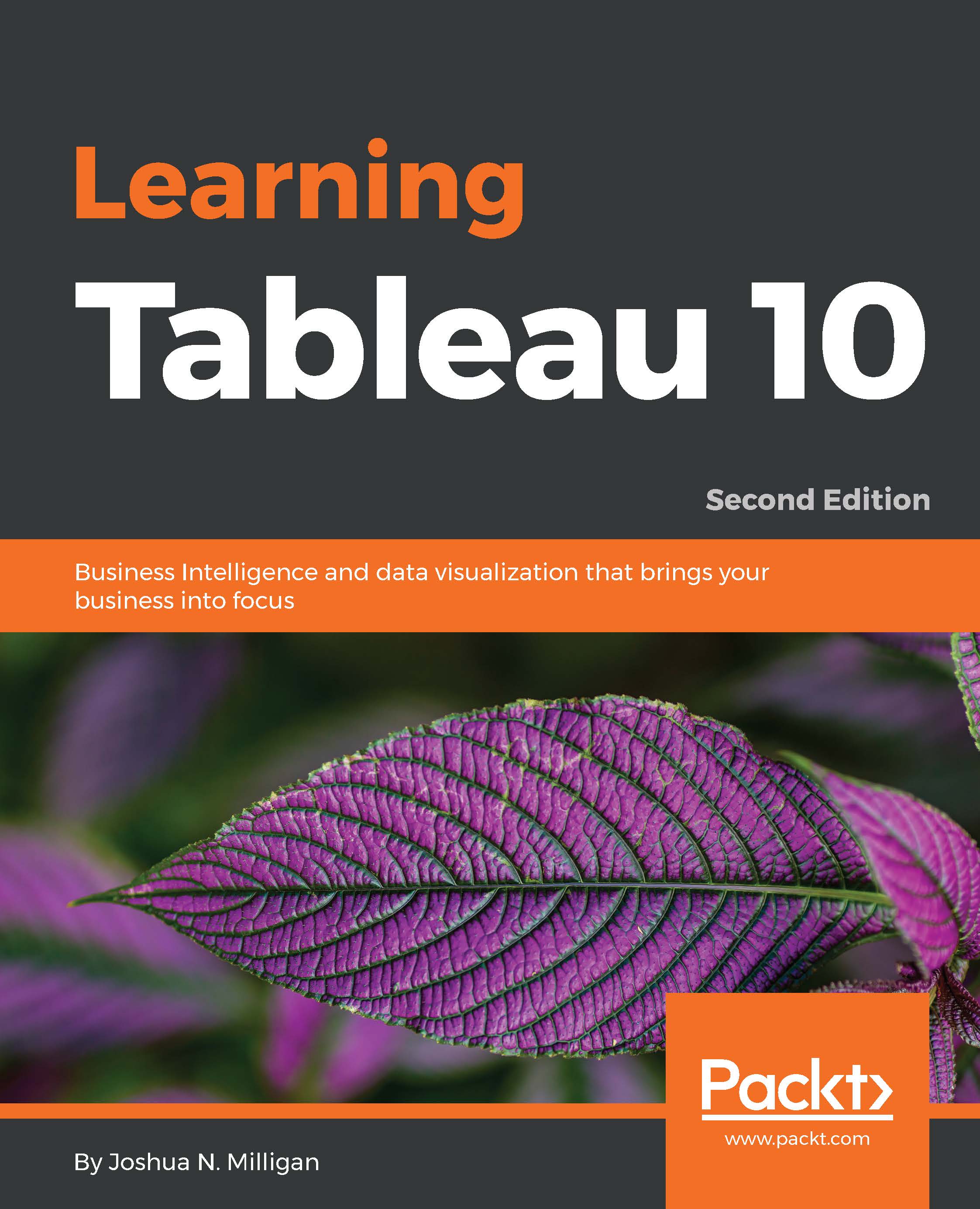The Tableau paradigm
Tableau connects directly to native data engines and also includes the option to extract data locally. The unique experience of working with data in Tableau is a result of Visual Query Language (VizQL).
VizQL was developed as a Stanford Research Project focusing on the natural ways by which humans visually perceive the world and how those ways can be applied to data visualization. We naturally perceive differences in size, shape, spatial location, and color. VizQL allows Tableau to translate your actions, as you drag and drop fields of data in a visual environment, into a query language that defines how the data encodes those visual elements. You will never need to read, write, or debug VizQL.
Tableau will generate the Visual Query Language behind the scenes as you drag and drop fields onto various shelves defining size, color, shape, and spatial location. This allows you to focus on visualizing data and not on writing code!
One of the benefits of VizQL is that it provides...