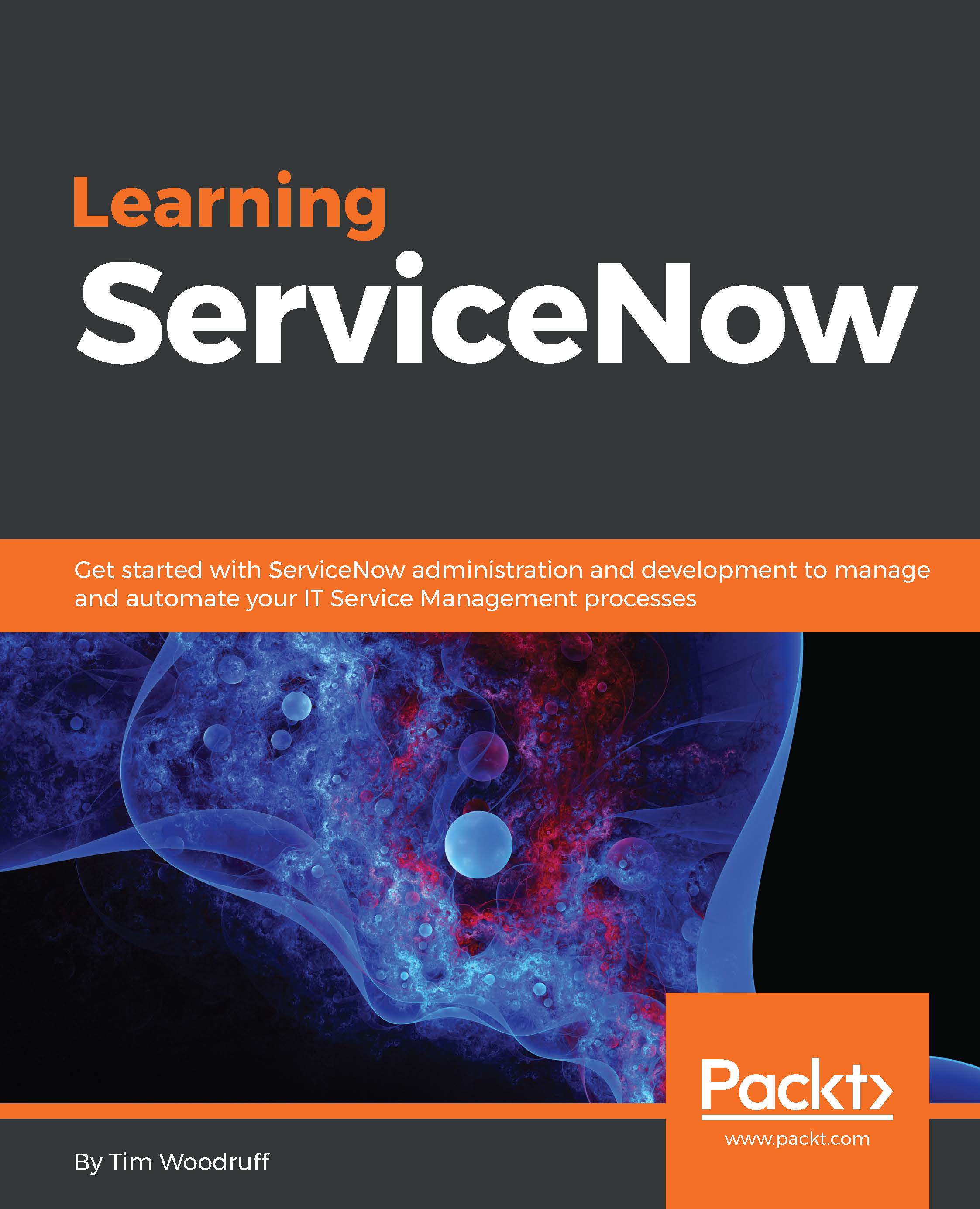In addition to what we've discussed above, some general debugging tips and principals should be applied in order to preserve the performance of your instance, and to make your debugging as efficient as possible.
One important principal of debugging, is to check whether your script even ran. If you have access to the debugger in Istanbul, this is a simple matter of adding a breakpoint to the script and seeing if execution halts there. If not however, you may need to add an infoMessage or log statement to the script or code block which you want to know about. There is however, another way, if you're checking the execution of a business rule. The System Diagnostics | Session Debug | Debug Business Rule module can be used. This will tell you when a given business rule loads, by preceding it with an arrow ==>, and when it completes execution with an arrow pointing in the opposite direction...