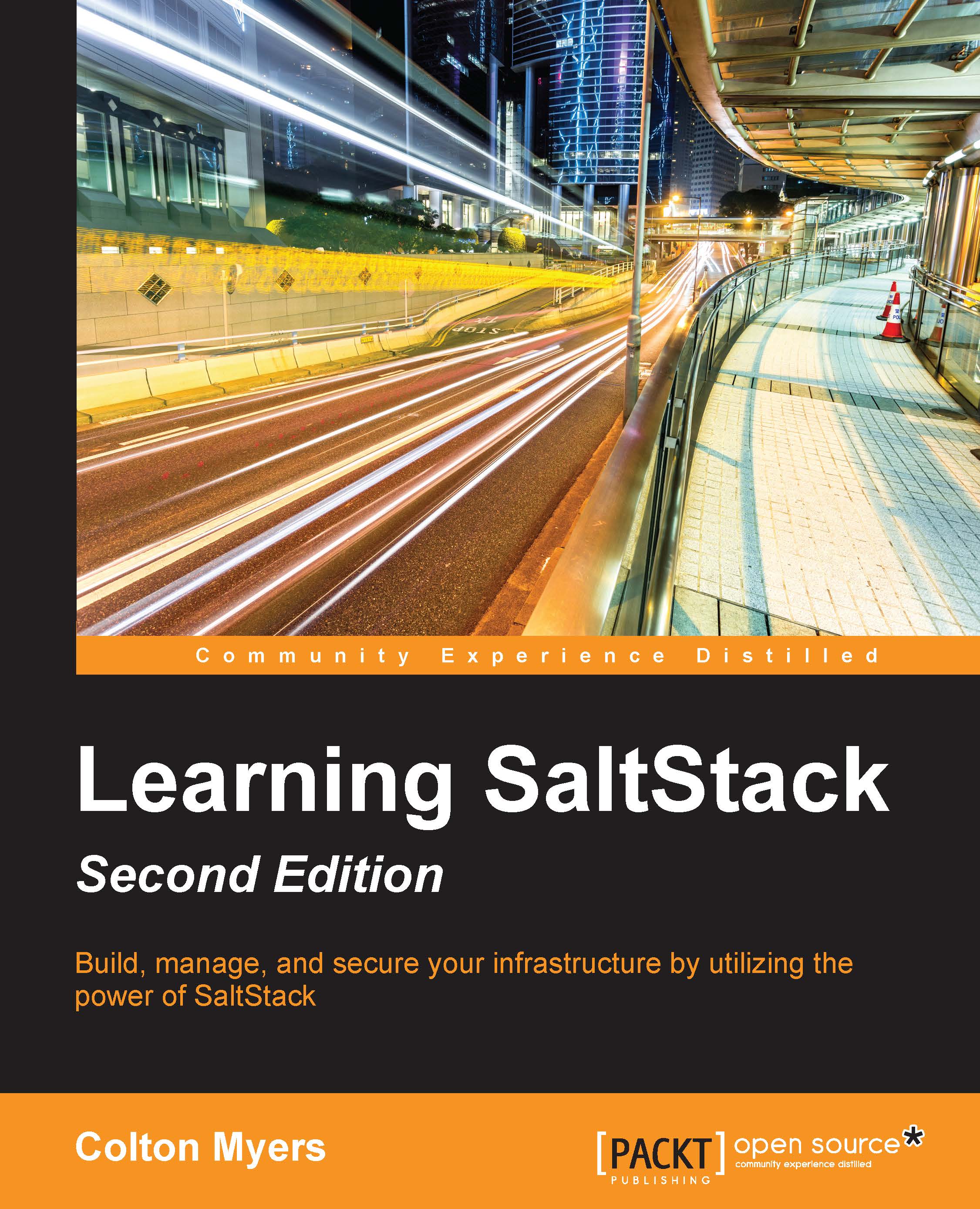Adding a new minion
The initial examples in this chapter will be all about cross-platform states. To make the examples clearer, we will add a new minion running CentOS 6.5. See Chapter 1, Diving In – Our First Salt Commands, if you need a refresher on how to install salt-minion on a new server. Here's a quick two liner to install a minion using Salt-Bootstrap:
# curl -L https://bootstrap.saltstack.com -o install_salt.sh # sudo sh install_salt.sh
Tip
Note that the easiest way to ensure the minion can easily communicate with the master is to have them both as cloud VMs rather than local VMs, so that they have individual, public-facing IP addresses.
After installing the same version running on your master, you should configure your minion to connect to your master's IP with the name centminion. Your /etc/salt/minion configuration on your new minion should look something like this:
master: 69.164.192.51 id: centminion
Then, restart your minion, as follows:
# sudo service salt-minion restart Stopping...