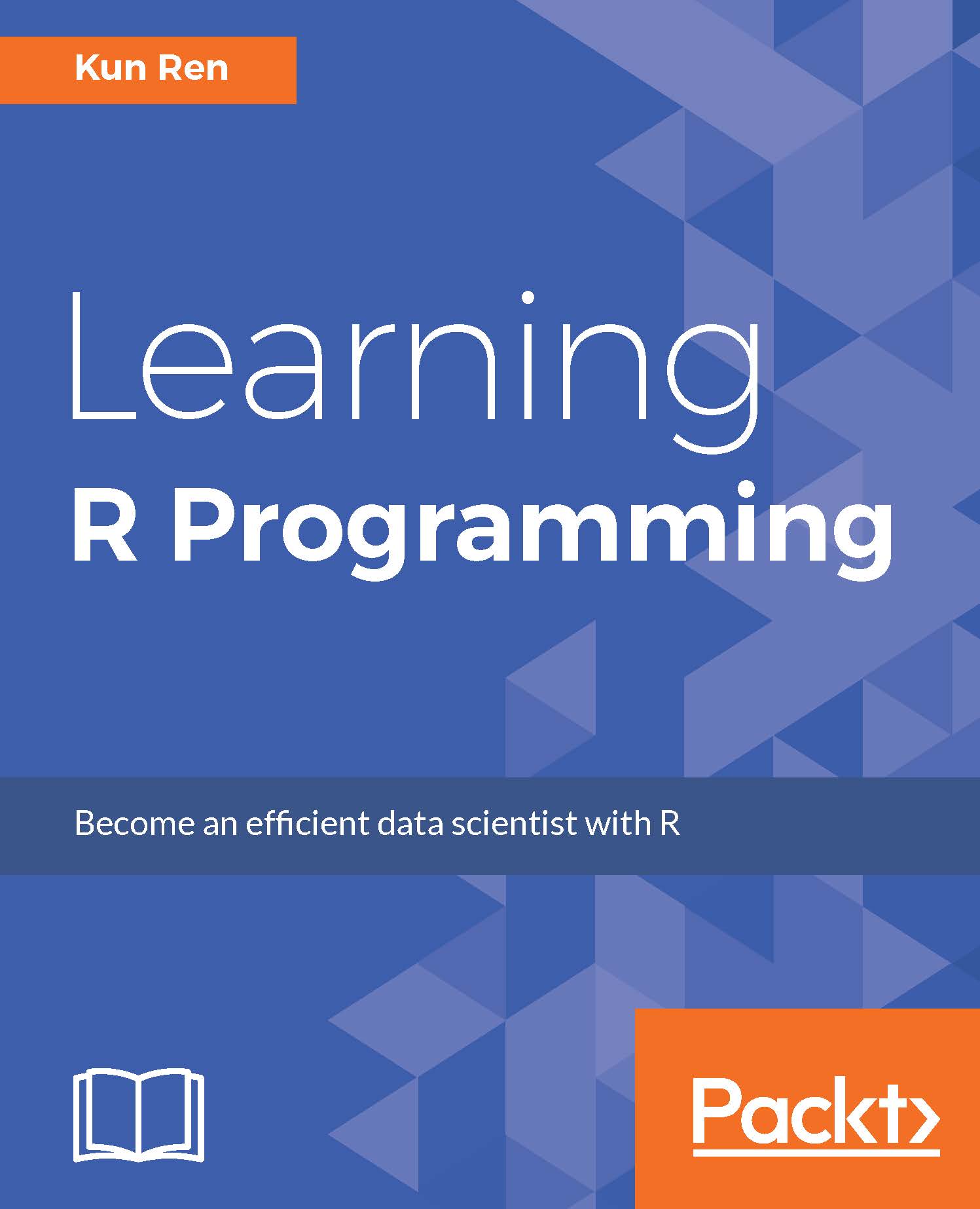Summary
In this chapter, you learned some basic facts about R and its major strengths. We learned how to install R in a Windows operating system. To make R programming easier, we chose to use RStudio and went through the user interface of RStudio, and you learned that the functionality of each pane is its main window. Finally, we ran several R commands to fit a model and to plot simple graphics, getting an initial impression of the way we work with R.
In the next chapter, we will go through the basic concepts and data structures in R to help you get familiar with the behavior of basic R objects. Only then can you easily represent, manipulate, and work with a wide variety of data.