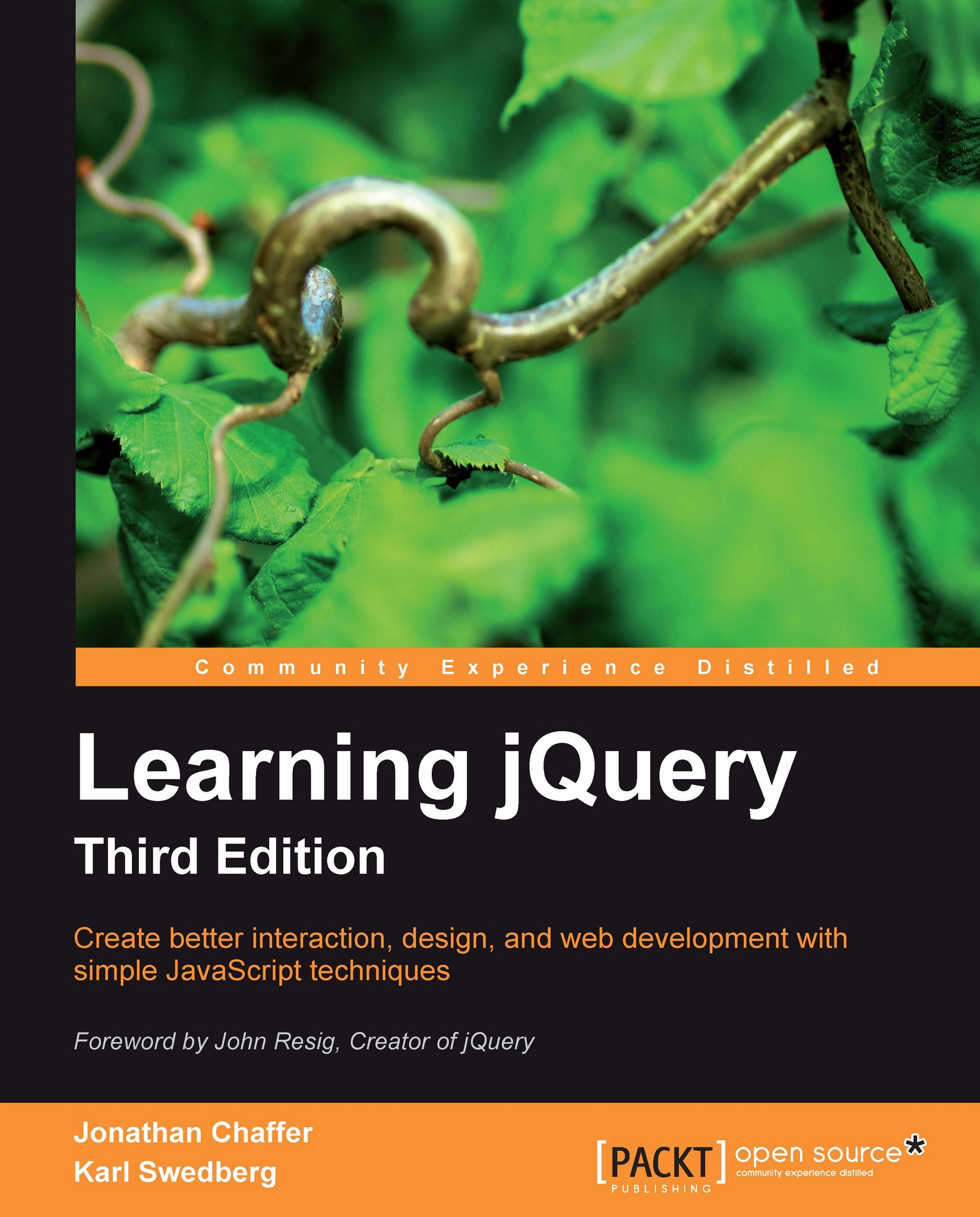Animation revisited
In order to refresh our memories about jQuery's effect methods and set up a baseline from which to build in this chapter, we will start with a simple hover animation. By using a document with a number of photo thumbnails on it, we will make each photo "grow" slightly when the user's mouse is over it and shrink back to its original size when the mouse leaves. The HTML, which follows, also contains some textual information that is hidden for now, which we will use later in the chapter:
<div class="team">
<div class="member">
<img class="avatar" src="photos/rey.jpg" alt="" />
<div class="name">Rey Bango</div>
<div class="location">Florida</div>
<p class="bio">Rey Bango is a consultant living in South Florida, specializing in web application development...</p>
</div>
<div class="member">
<img class="avatar" src="photos/scott.jpg" alt="" />
<div class="name">Scott Gonz...