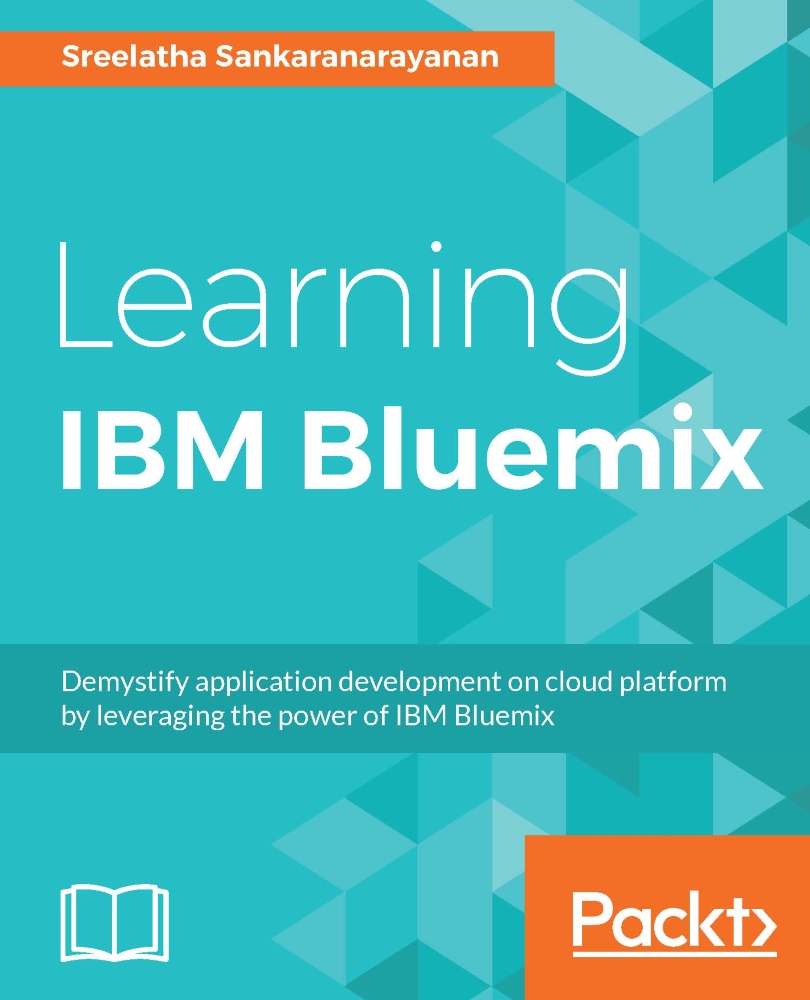Integrating Push Notifications to the application
In the previous section, we learned how to create a mobile application from a template, how to customize it, and how to download it and work with it on your local Android Studio. In this section, we will learn how to extend your mobile application so that it can receive push notifications from the server.
Push Notifications is an asynchronous way of sending messages to application users' devices. To enable this, we will use the Push Notifications service on Bluemix.
Creating the Push Notifications service instance
Let us first create the Push Notifications service instance. Follow the steps given here to create the service instance:
Log in to Bluemix, and select the Mobile category to go to the Mobile dashboard:

From here you can add a mobile service instance by clicking the Get started now! icon in the top-right corner, as shown in the following screenshot:

Clicking the Get started now! icon will display the mobile services available on Bluemix...