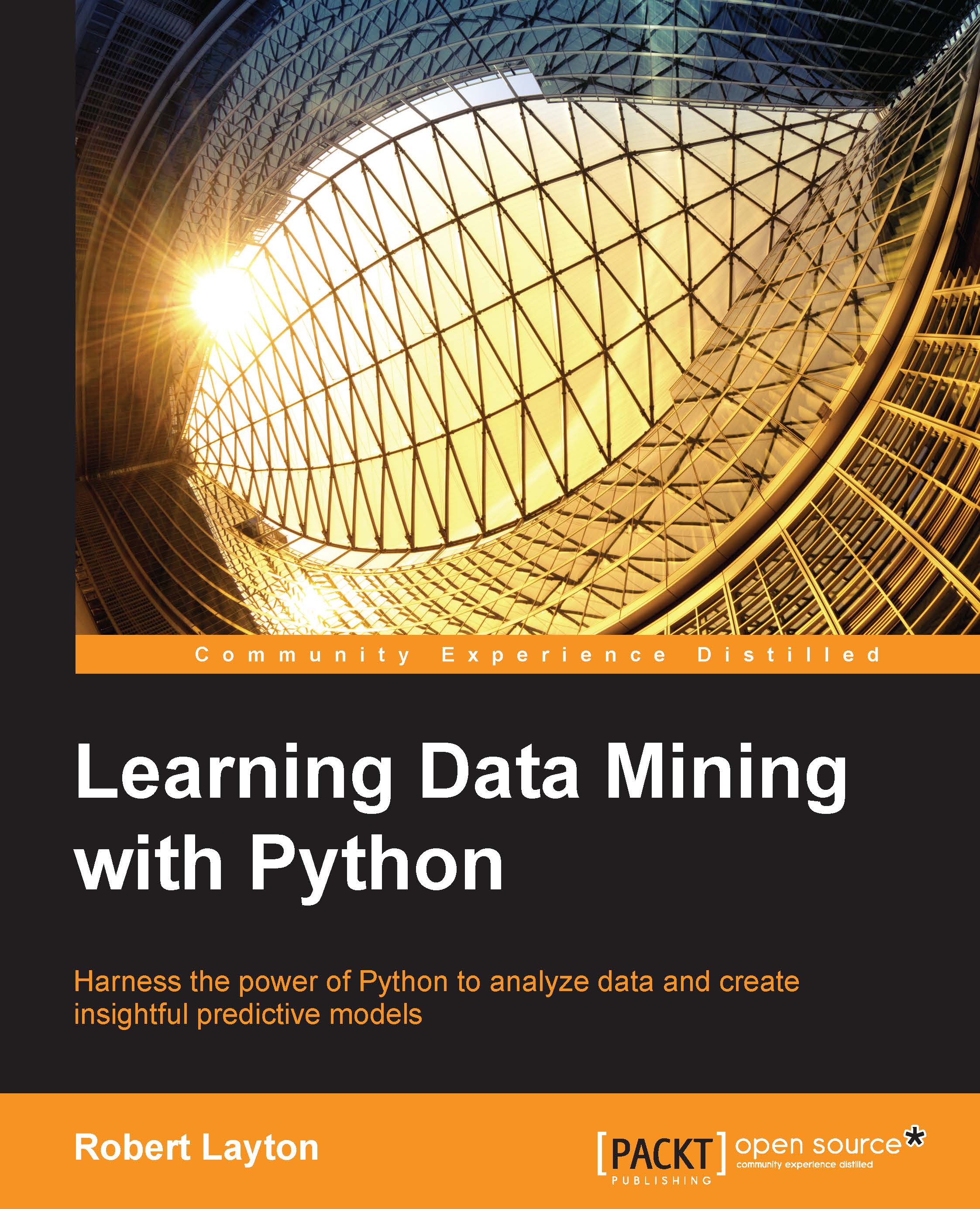Application
Back on your main computer now, open the first IPython Notebook we created in this chapter—the one that we loaded the CIFAR dataset with. In this major experiment, we will take the CIFAR dataset, create a deep convolution neural network, and then run it on our GPU-based virtual machine.
Getting the data
To start with, we will take our CIFAR images and create a dataset with them. Unlike previously, we are going to preserve the pixel structure—that is,. in rows and columns. First, load all the batches into a list:
import numpy as np
batches = []
for i in range(1, 6):
batch_filename = os.path.join(data_folder, "data_batch_{}".format(i))
batches.append(unpickle(batch1_filename))
break
The last line, the break, is to test the code—this will drastically reduce the number of training examples, allowing you to quickly see if your code is working. I'll prompt you later to remove this line, after you have tested that the code works.
Next, create...