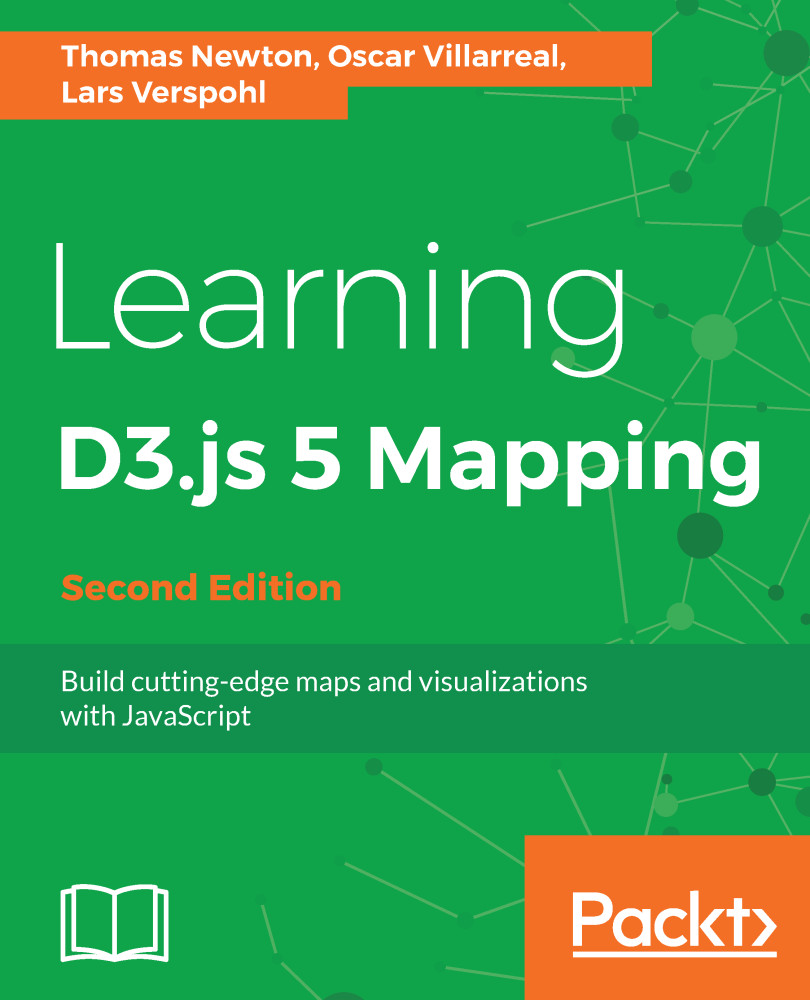In this chapter, you have learned how to build a flight path visualization in SVG and in Canvas, bringing together much of what you have learned before. You have seen how it requires a different mental model to program animations with Canvas, probably best summarized by the game loop: process your data, clear the drawing, re-draw the animation. You have used D3 to set up the visualizations, but you have also seen that due to the different coding concept, Canvas might require you to step away a little from D3 core functionality like transitions. However, all that paid off by witnessing the power of Canvas when it comes to animation. Instead of being able to fluidly animate 1,000 points we managed to animate 15,000 points safely and 20,000 points still gracefully with optimized Canvas techniques.
After having seen the benefits of Canvas, let's now find a workaround...