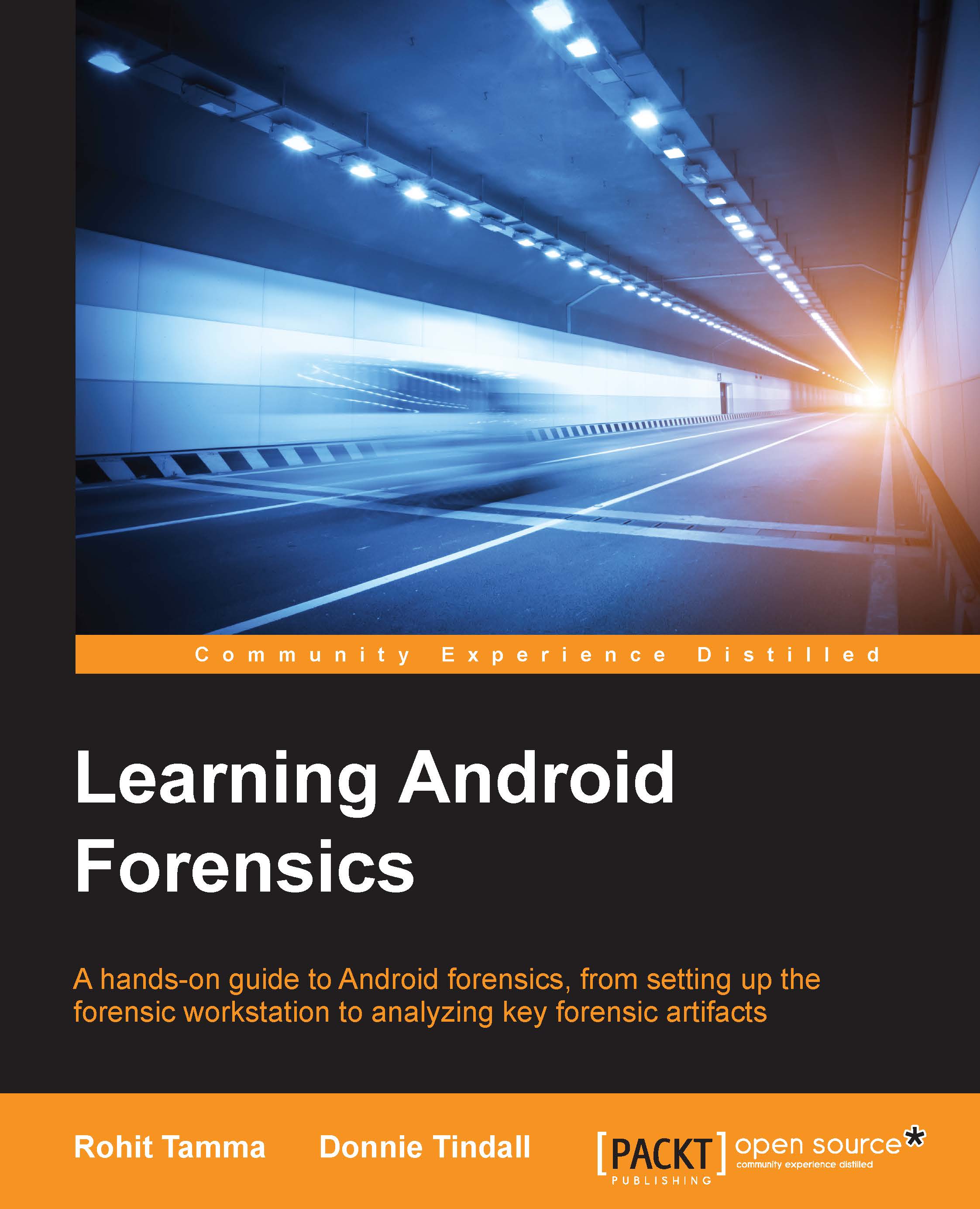Imaging and analyzing Android RAM
Pulling Android memory is not applicable in a very large number of cases due to the fact that it requires root access. Most public root processes involve rebooting the phone, which erases volatile RAM, meaning that by the time an examiner gains root to image the RAM, it's too late because the RAM has been erased. Because of this and possibly other reasons, there is not great support for Android RAM imaging and analysis in the commercial forensic world. However, there are cases where imaging RAM is applicable, and may prove invaluable. If a device is already rooted when it is seized, imaging the RAM should be a mandatory step in the seizure process. As powering the phone off will erase the RAM, the device should be placed in Airplane mode (any other network connections such as Wi-Fi and Bluetooth disabled), and the RAM should be imaged immediately to avoid the device battery dying before the RAM can be pulled.
The main challenge when it comes to RAM...