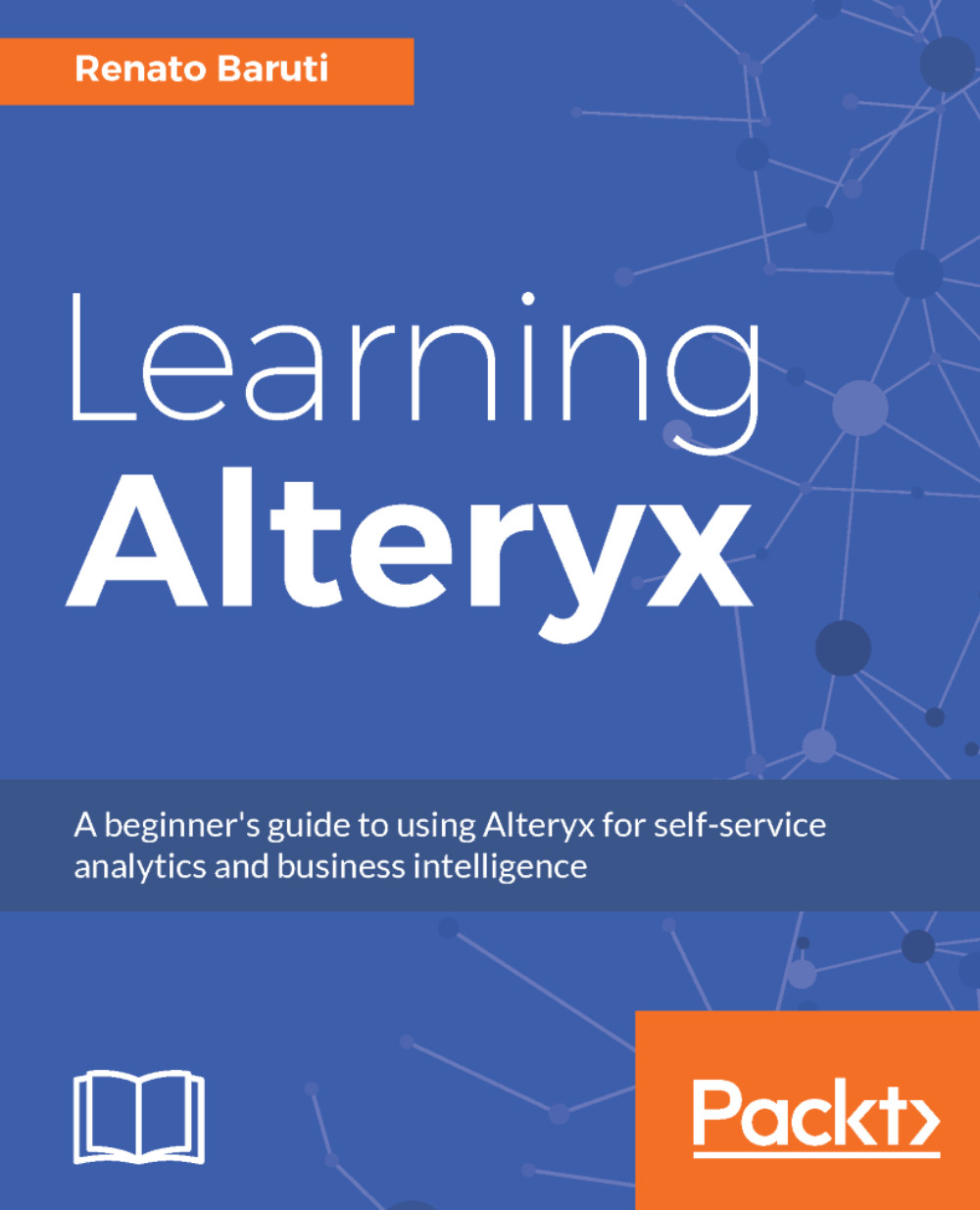Performance Profiling is an investigation technique focusing on which tools take the longest time to process. The tools and their runtimes are displayed in a descending order, found in your output log. Review the output log to identify where processing is degraded in your workflow and then improve your workflow to make it more efficient. Although the output takes resources and inhibits processing, it is not enabled by default. It should be enabled only when necessary, to determine what tool is taking the longest to process and also the difference between running the same workflow on two different computers.
The Performance Profiling can be found under Workflow Configuration | Runtime | Enable Performance Profiling: