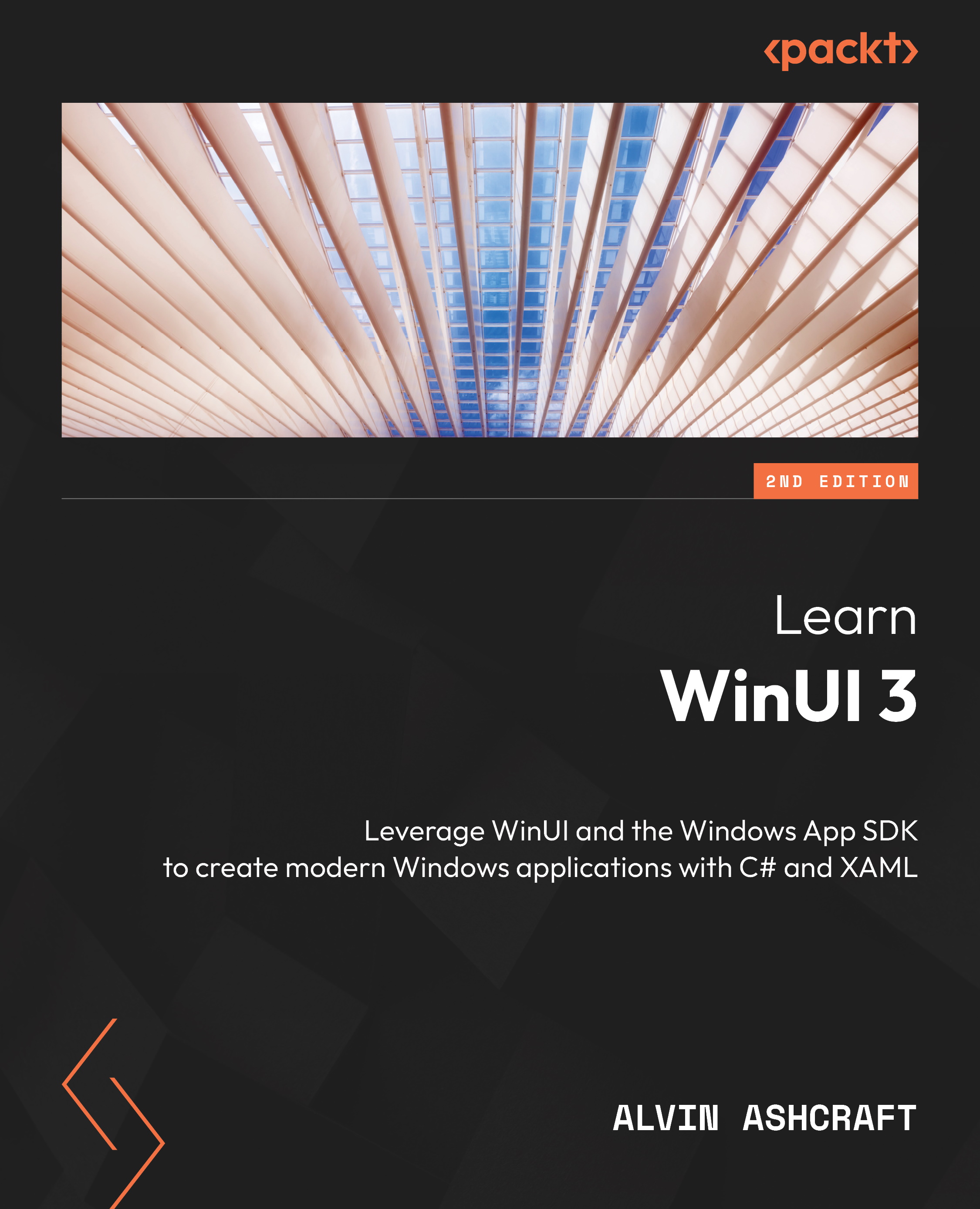To get the most out of this book
If you are familiar with Windows Forms, .NET MAUI, UWP, or WPF and are looking to enhance your knowledge of Windows development or modernize existing apps, you will find this book useful. Hands-on experience with C# and .NET is expected but no prior knowledge of WinUI is required.
|
Software/hardware covered in the book |
Operating system requirements |
|
WinUI 3 |
Windows 10 version 1809 or later or Windows 11 |
|
C# |
Windows, macOS, or Linux |
|
.NET 7 |
Windows, macOS, or Linux |
|
Visual Studio 2022 |
Windows 10 or 11 |
|
Blazor |
Windows, macOS, or Linux |
|
Uno Platform |
Windows, macOS, or Linux |
The book covers how to get started with WinUI development, but you should have Visual Studio and .NET installed. Follow the instructions on Microsoft Learn: https://learn.microsoft.com/visualstudio/install/install-visual-studio.
If you are using the digital version of this book, we advise you to type the code yourself or access the code from the book’s GitHub repository (a link is available in the next section). Doing so will help you avoid any potential errors related to the copying and pasting of code.
After you read this book, you can continue your Windows development journey by diving deeper into the documentation and samples on Microsoft Learn: https://learn.microsoft.com/windows/apps/.