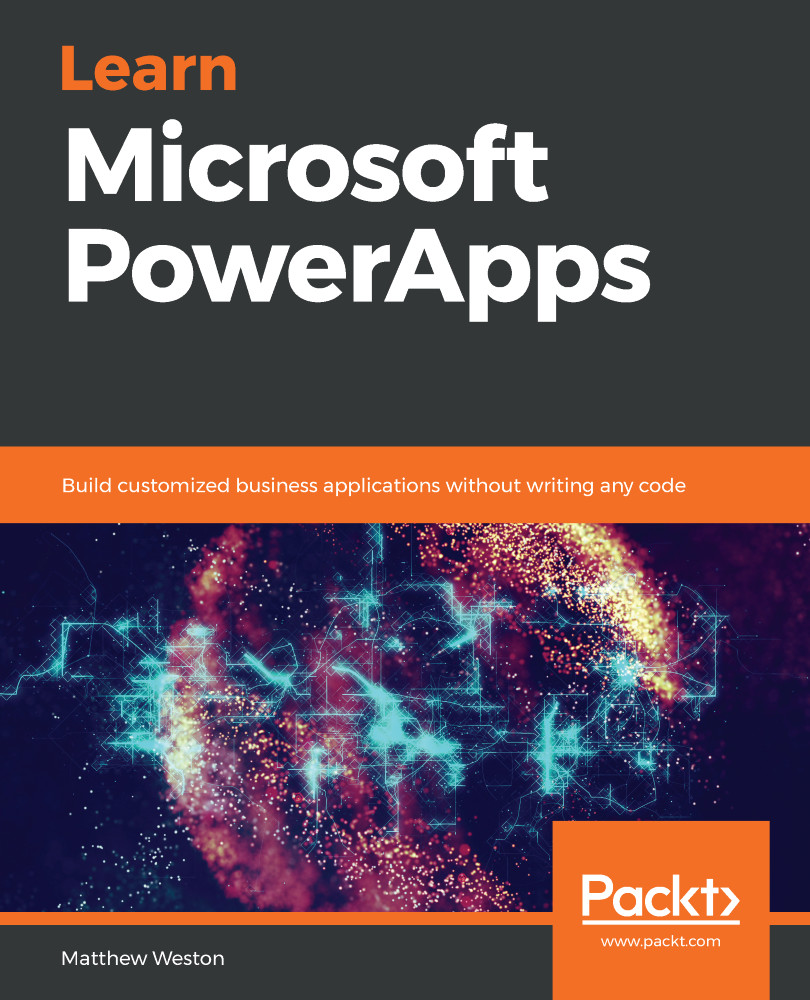In this chapter, we have looked at environments, with a key focus on what environments are and how they are created, as well as how they can be used to apply security and DLP policies. Environments are a key piece of technology, particularly in organizations that need to compartmentalize Apps and Flows or limit sharing. They also serve as a good way of being able to separate development, test, and production Apps and Flows, allowing only specific users to create assets in each environment, depending on their role.
We looked at the two key types of environment that can be created from within the PowerApps Admin center—developer and production. Developer environments last for 30 days and give access to the full range of functionality available to PowerApps, with each user being able to create their own developer environment. The developer environments are the perfect temporary area to allow users to trial functionality within PowerApps without any risk to live apps. Production...