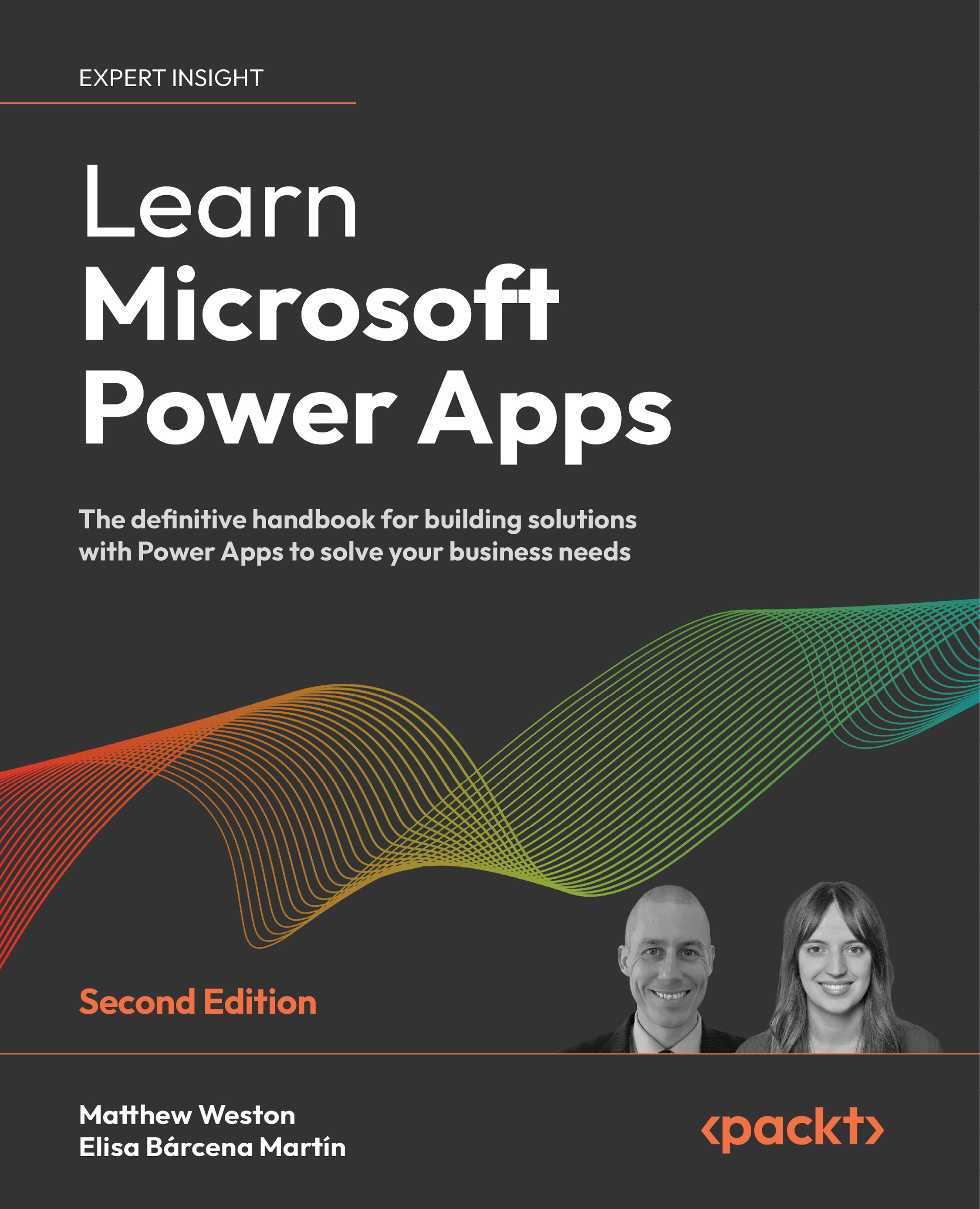Using the mobile app
One of the biggest drivers for the adoption of Power Apps within organizations is the ability to create mobile apps without the need to pay large development fees. Power Apps, much like other areas of Microsoft 365, has its own dedicated app, which can be downloaded from the relevant app store. Both iOS and Android devices are fully supported, meaning that the reach your app can have can be vast.
The screenshots in this section have been taken using an iOS device:

Figure 4.20: A Power Apps app that has been installed on a mobile device
Once the app has been installed on your device, you can immediately start to use it by launching it from your home screen.
Using the app
When you first launch the Power Apps app, you will be asked to authenticate using the Microsoft 365 credentials that you normally use within the browser. There are a lot of similarities in the user experience between what we saw in Microsoft Teams and what we can see in...