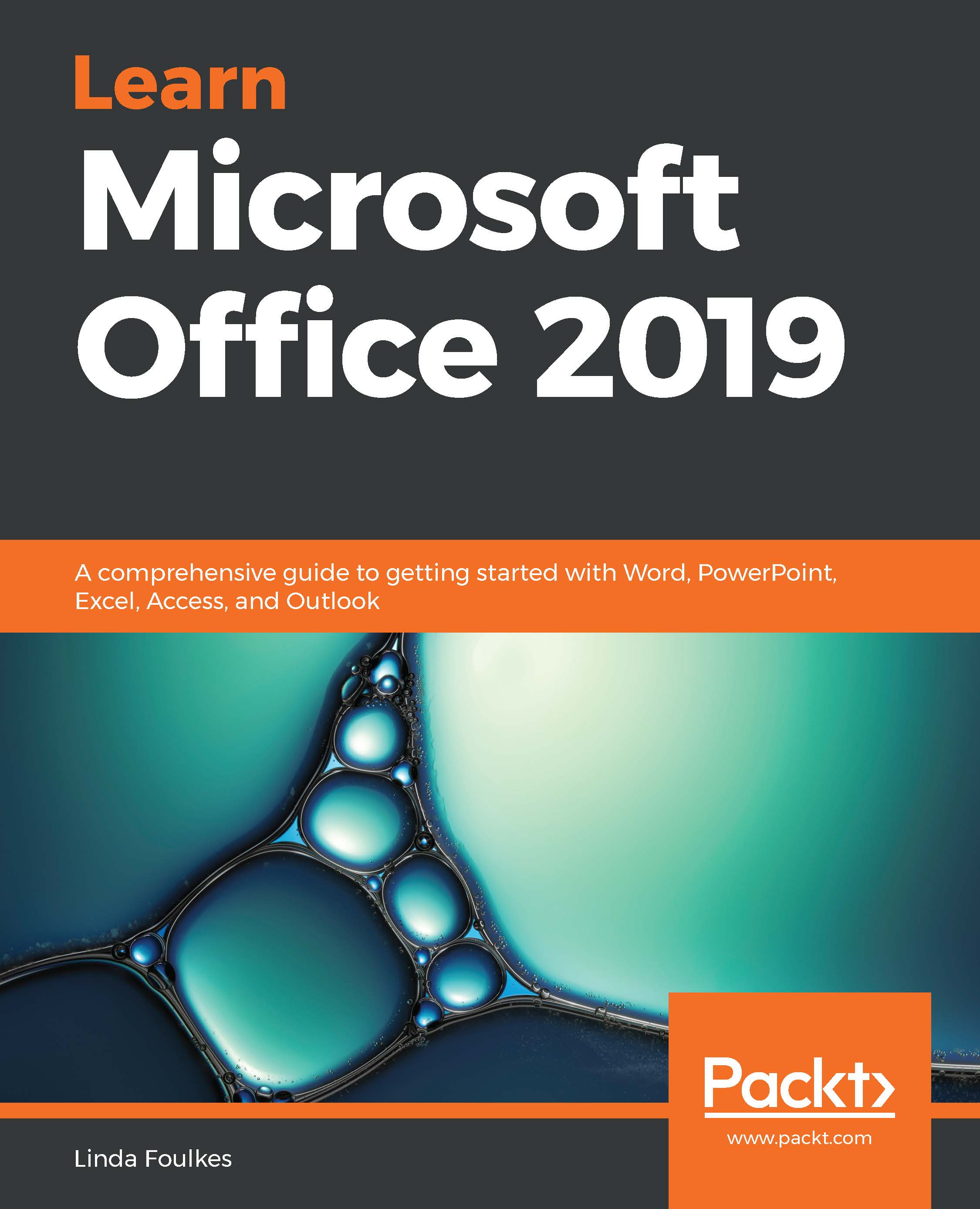Once you have completed this topic, you will be confident at creating Access tables using the design or Datasheet Views, saving and selecting table views, applying and modifying data types, and setting table field properties.
Constructing tables and manipulating data
Creating tables in Datasheet View
Datasheet View is very similar to a spreadsheet. Access saves all data entered into a field automatically. Once you have finished entering data into a record and the focus is moved off that record onto the next, the row (record) is saved automatically. One way of checking whether the record is saved is to make sure that the pencil icon is not visible to the left of a record, as seen in the following screenshot:

The only type...