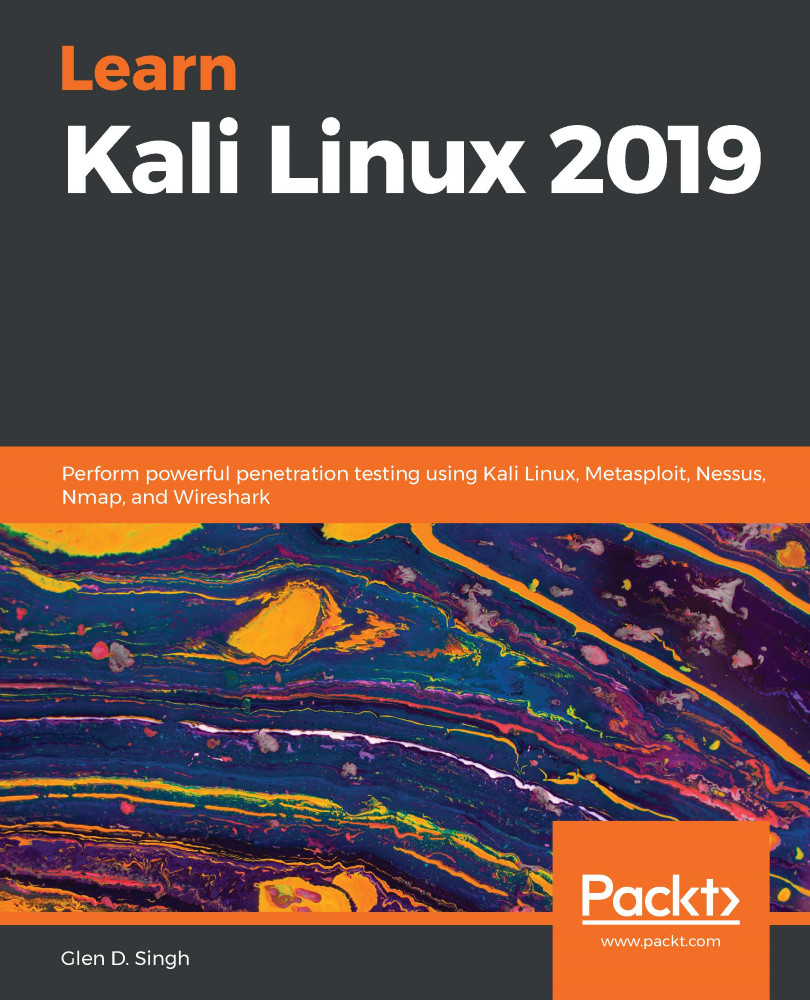Whenever a scan has been completed, we can simply click on it to access a very nice dashboard with the statistics. Exporting the results in various formats, such as PDF, HTML, CSV, and so on, is quite simple. Exporting the results will allow you to save the report offline. This will be beneficial as a penetration tester for either revisiting the vulnerability assessment details at a later time or providing the report to the people concerned (clients or team members).
To export the results of a Nessus scan, follow these steps:
- Open the scan and click on Export:

- You'll have the option to select the output format. Then, the export wizard will provide another option to generate the final output as an Executive Summary or to customize a report to your personal preference:

- Should you choose to create a custom report, the following options are available...