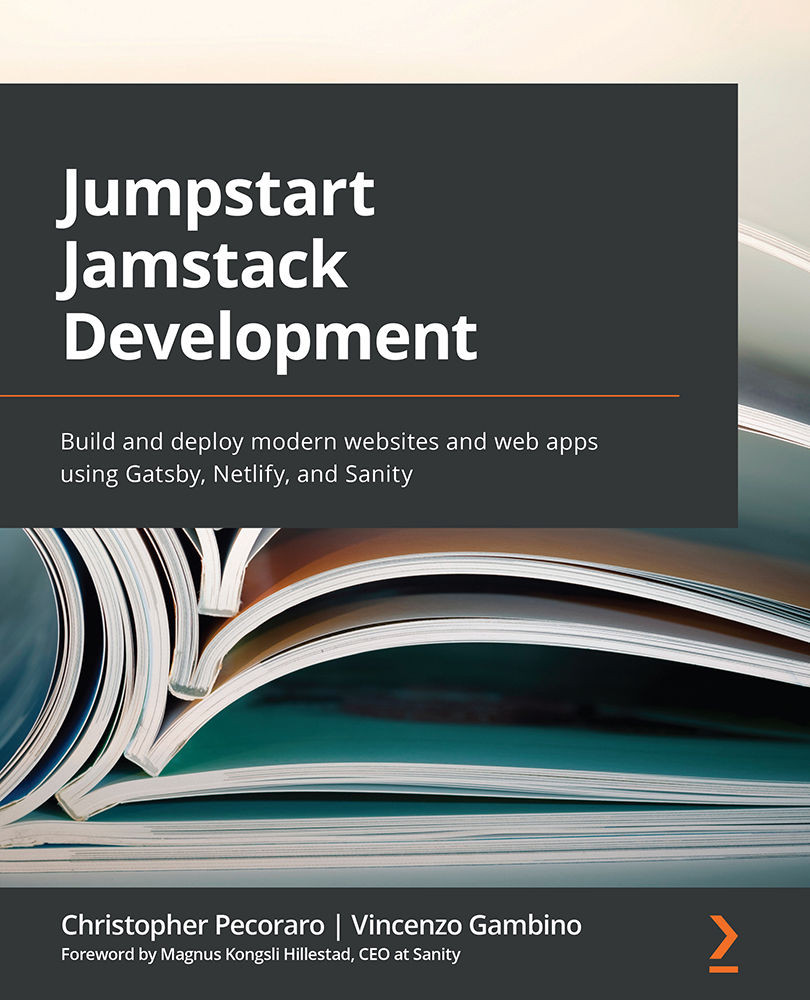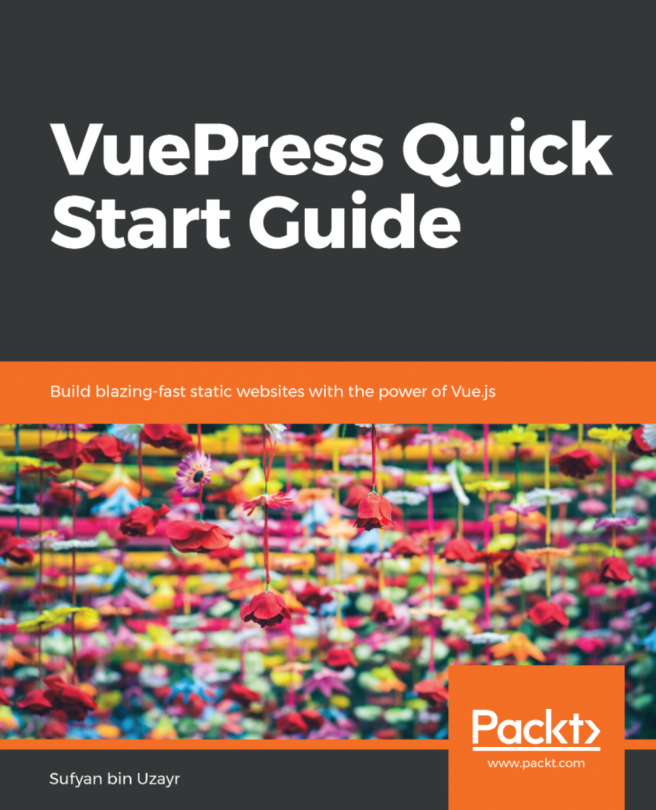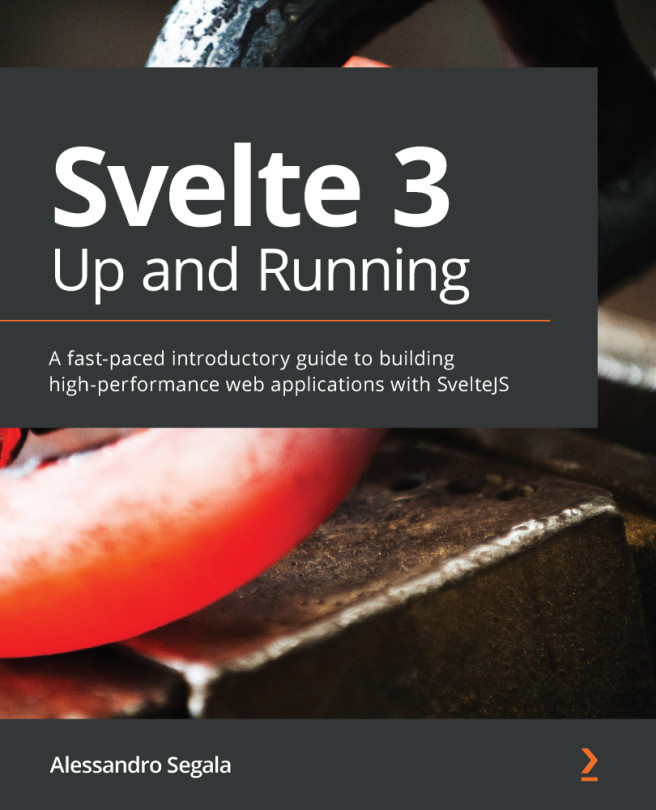GraphQL playground basics
In Chapter 5, SSanity's GROQ Language, in the Installing Vision section, Sanity's Vision tool was used to test the GROQ queries. Likewise, Sanity uses the GraphQL playground so that we can test GraphQL and interact with its datasets.
The GraphQL playground allows users to create and run GraphQL queries that can later be used to obtain information from a GraphQL API. In the following section, we will learn about its basic functionality.
The following is a screenshot of the GraphQL playground:
Figure 6.1 – The GraphQL playground
The GraphQL playground's interface is easy to use. Similar to the Vision GROQ tool, the queries are typed into the left-side window and are executed by clicking on the play icon in the middle of the interface.
As expected, the GraphQL results are displayed in the right window. Query variables may be entered into a bottom window.
On the right, there is a green-colored tab, labeled...