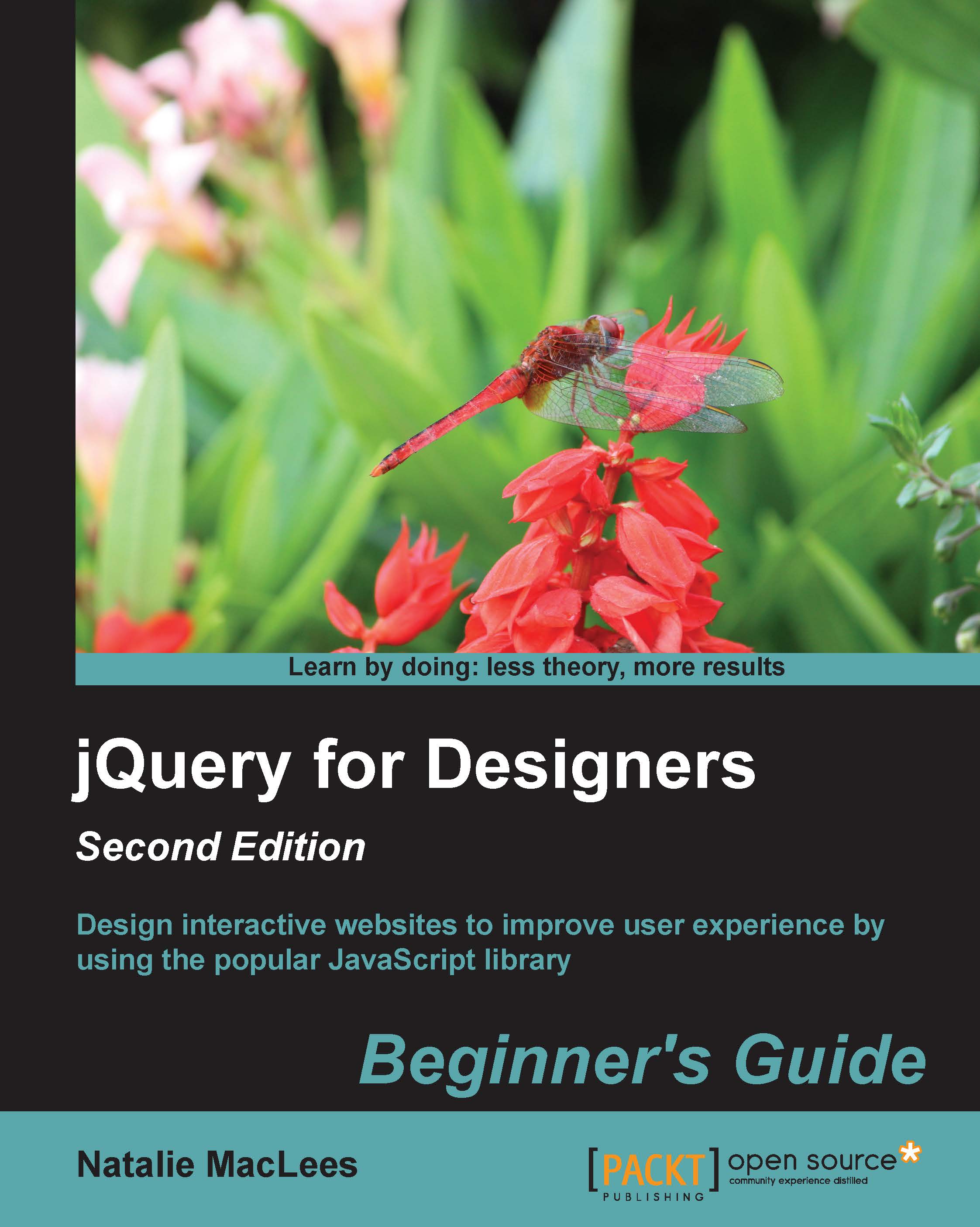Creating a Cycle2 slideshow
Let's take a look at how to put the Cycle2 plugin from M. Alsup to good use. Cycle2 provides some nice transition effects between slides and offers lots of configuration options. The Cycle2 plugin is flexible and can hold many types of content. It can even gracefully handle content of different sizes and/or different aspect ratios, which the two sliders we've built so far could not.
There are options to include controls for your site visitors to move forward and backward, to pause the slideshow when the mouse is hovered over it, and to add pagination to allow site visitors to move easily to a specific slide. Additionally, there are options to allow touch gestures, to animate different transition effects, to include pagination or thumbnail navigation, and more. Compared to the Basic Slider, Cycle2 has dozens of more options. Cycle2 even has its own plugins that we can add to get more functionality, making it super flexible and adaptable to many different situations...