Integrating AddThis social bookmarking tool with your Joomla! template
One way to help promote your website is with the use of social bookmarking tools such as Digg, Furl, Mister Wong, Facebook, and Delicious. These websites allow users to share links to interesting content on the Web and to bookmark them remotely with access from any number of computers they may use.
There are huge numbers of social bookmarking tools, and it could be very time-consuming to add the ability for your visitors to make use of each of these social bookmarking websites. AddThis (http://www.addthis.com/) provides support for around 50 of the most popular services.
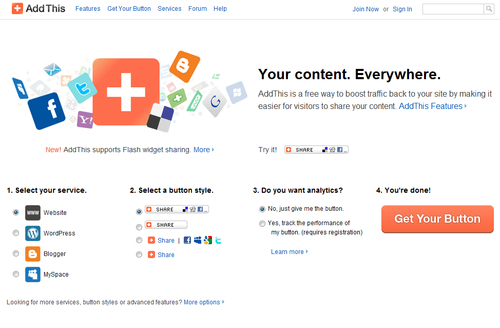
Getting ready
There are a number of extensions that allow you to add AddThis support into Joomla! (see http://www.addthis.com/tools/joomla), but it's fairly simple to do so without an extension.
1. Go to the AddThis website (http://www.addthis.com) and select the relevant options:
For the Select your service option, select Website.
Select your preferred...
























































