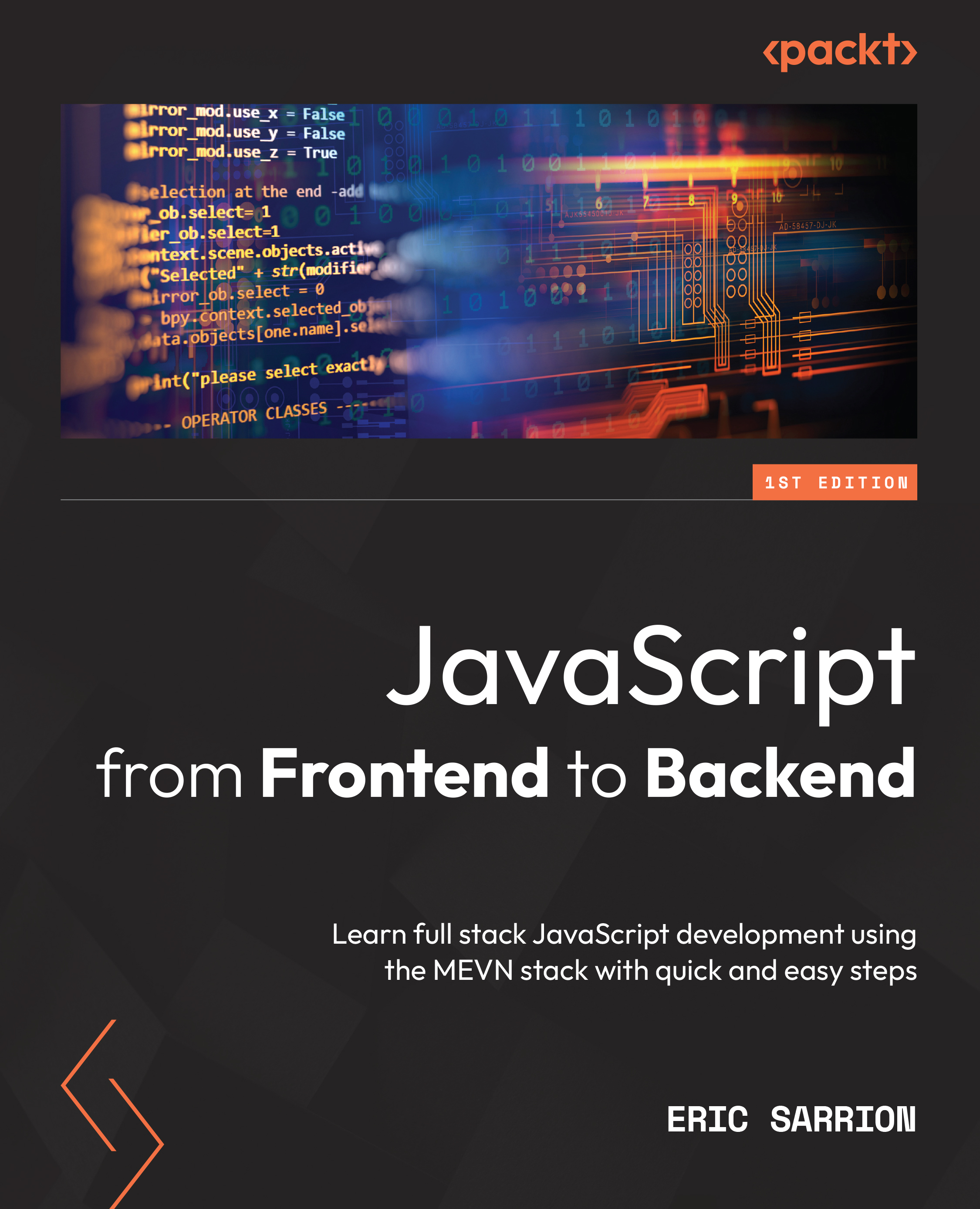Installing MongoDB
The MongoDB database is independent of Node.js, which requires installing it separately. To do this, go to the site https://www.mongodb.com/docs/manual/administration/install-community/. Download the version suitable for your system.
Once MongoDB is installed, verify that the installation is correct by typing the mongo -h command in a command interpreter. The mongo command is located in the Server/x.x/bin directory of MongoDB, where x.x is the version number of MongoDB installed.
Note
At the time of writing, the mongo utility is available directly when installing MongoDB. However, it is possible that this utility will soon be available separately and called mongosh. In this case, download this utility from https://www.mongodb.com/docs/mongodb-shell/install/.
The mongo command will simply be replaced by the equivalent mongosh command. Both commands work identically.
After installing MongoDB, we will look into the mongo (or mongosh) utility. The mongo...