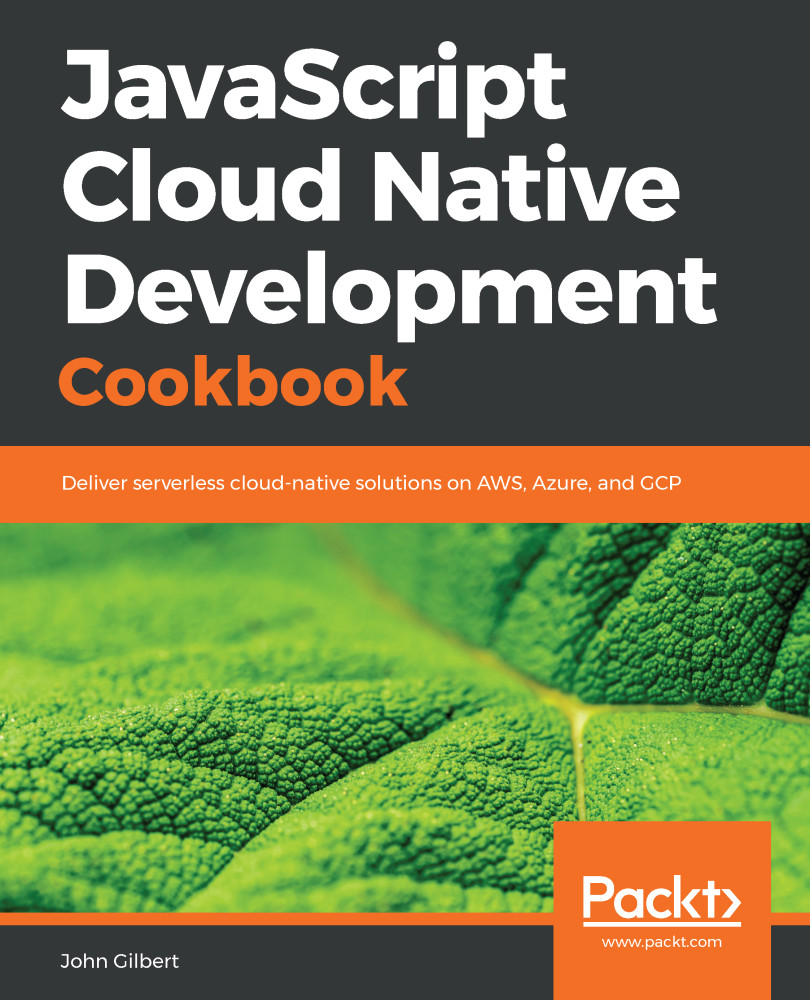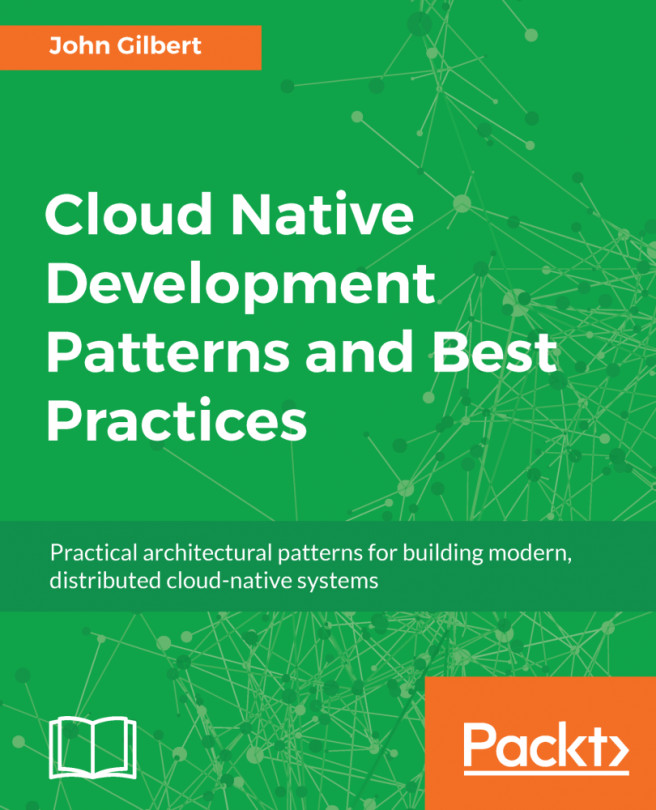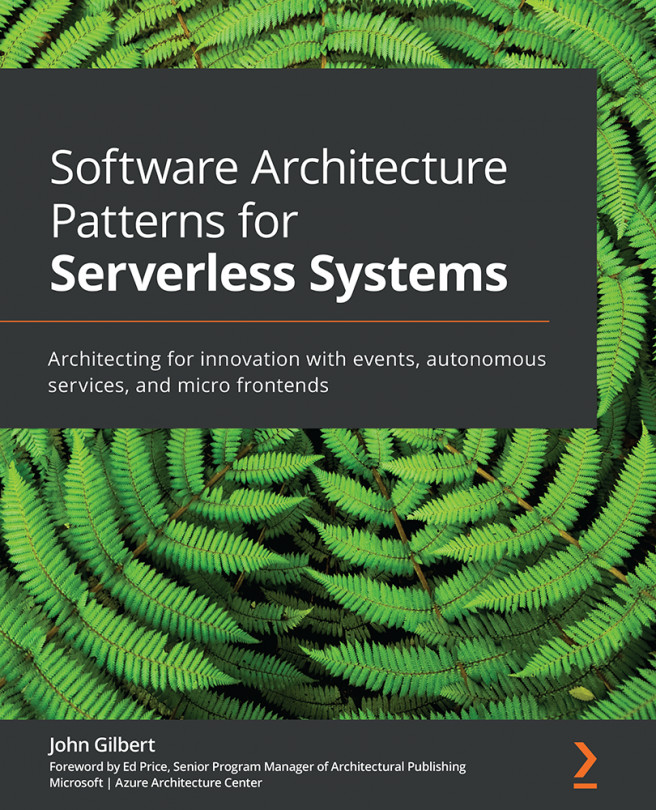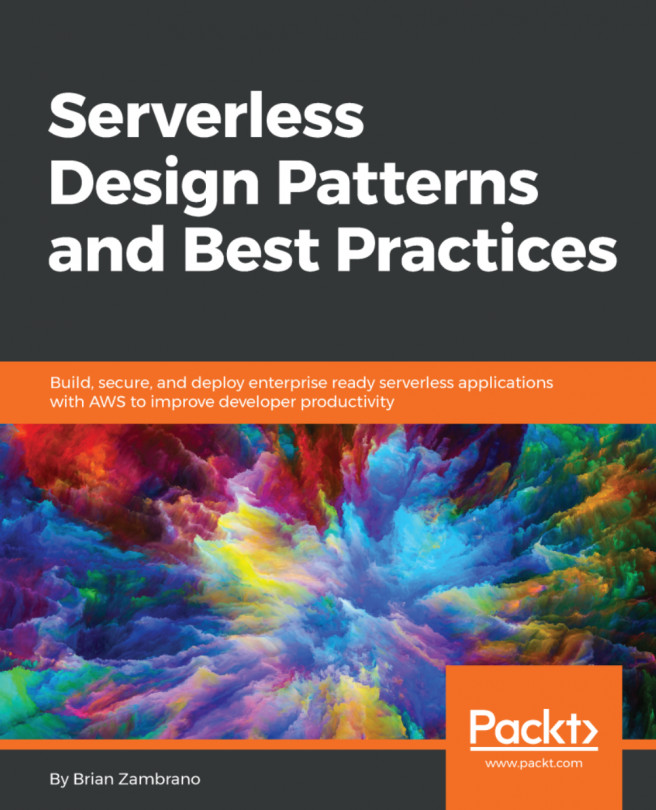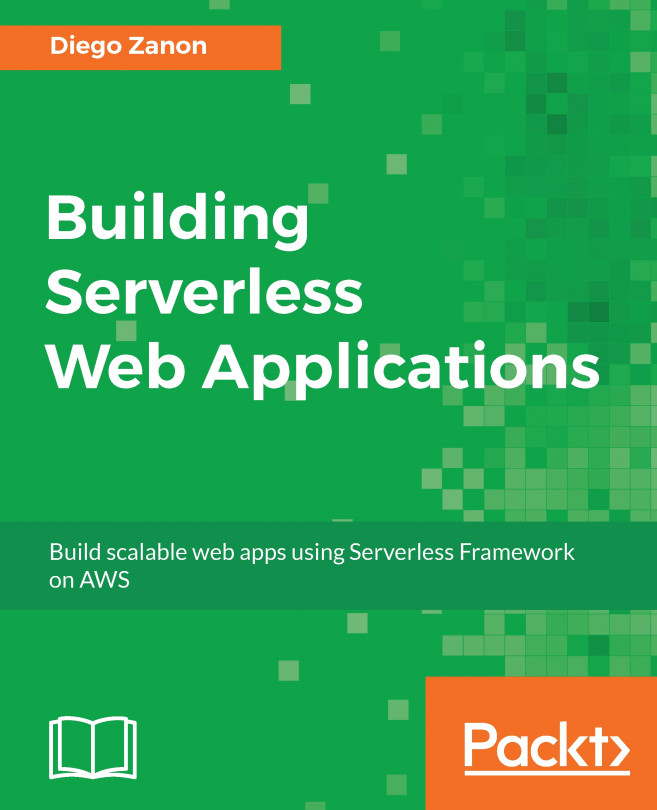The cloud-native light bulb first turned on in my head when I realized I could deploy a single page application, such as Angular, to an S3 bucket and serve it up globally with no need for servers and load balancers whatsoever. This was my first cloud-native Wow! moment. It was the moment when I began to understand that cloud-native plays by an entirely different set of rules. The combination of S3 and a JavaScript-based UI delivers a web presentation tier with virtually limitless scalability, virtually no cost, and essentially no operation headaches. This recipe demonstrates how straightforward it is to deploy a single-page application.
Deploying a single-page application
How to do it...
- Create the project from the following template:
$ sls create --template-url https://github.com/danteinc/js-cloud-native-cookbook/tree/master/ch1/deploy-spa --path cncb-deploy-spa
- Navigate to the cncb-deploy-spa directory with cd cncb-deploy-spa.
- Review the file named serverless.yml with the following content:
service: cncb-deploy-spa
provider:
name: aws
plugins:
- serverless-spa-deploy
custom:
spa:
files:
- source: ./build
globs: '**/*'
headers:
CacheControl: max-age=300
resources:
Resources:
WebsiteBucket:
Type: AWS::S3::Bucket
Properties:
AccessControl: PublicRead
WebsiteConfiguration:
IndexDocument: index.html
ErrorDocument: index.html
Outputs:
WebsiteBucketName:
Value:
Ref: WebsiteBucket
WebsiteURL:
Value:
Fn::GetAtt: [ WebsiteBucket, WebsiteURL ]
- Review the file named package.json with the following content:
{
"name": "cncb-deploy-spa",
"version": "1.0.0",
"private": true,
"scripts": {
"start": "react-scripts start",
"build": "react-scripts build",
"test": "sls package -r us-east-1 -s test",
"dp:lcl": "sls deploy -v -r us-east-1",
"rm:lcl": "sls remove -r us-east-1"
},
"dependencies": {
"react": "16.2.0",
"react-dom": "16.2.0"
},
"devDependencies": {
"react-scripts": "1.1.1",
"serverless": "1.26.0",
"serverless-spa-deploy": "^1.0.0"
}
}
- Install the dependencies with npm install.
- Run the app locally with npm start.
- Run the tests with npm test.
- Review the contents generated in the .serverless directory.
- Build the app with npm run build.
- Review the contents generated in the build directory.
- Deploy the stack:
$ npm run dp:lcl -- -s $MY_STAGE
> cncb-deploy-spa@1.0.0 dp:lcl <path-to-your-workspace>/cncb-deploy-spa
> sls deploy -v -r us-east-1 "-s" "john"
Serverless: Packaging service...
...
Serverless: Stack update finished...
...
Stack Outputs
WebsiteBucketName: cncb-deploy-spa-john-websitebucket-1s8hgqtof7la7
WebsiteURL: http://cncb-deploy-spa-john-websitebucket-1s8hgqtof7la7.s3-website-us-east-1.amazonaws.com
...
Serverless: Path: ./build
Serverless: File: asset-manifest.json (application/json)
Serverless: File: favicon.ico (image/x-icon)
Serverless: File: index.html (text/html)
Serverless: File: manifest.json (application/json)
Serverless: File: service-worker.js (application/javascript)
Serverless: File: static/css/main.c17080f1.css (text/css)
Serverless: File: static/css/main.c17080f1.css.map (application/json)
Serverless: File: static/js/main.ee7b2412.js (application/javascript)
Serverless: File: static/js/main.ee7b2412.js.map (application/json)
Serverless: File: static/media/logo.5d5d9eef.svg (image/svg+xml)
- Review the stack and bucket in the AWS Console
- Browse to the WebsiteURL shown in the stack output:

- Remove the stack once you have finished with npm run rm:lcl -- -s $MY_STAGE
How it works...
The first thing to notice is that we are using all the same development tools for the full stack. This is one of many advantages of using JavaScript for backend development. A single, self-sufficient, full-stack team can develop the frontend application and the BFF service with the same programming language. This can allow for more efficient utilization of team resources.
There are two new standard scripts—start and build. npm start will run the frontend app locally using Node.js as the web server. npm run build will prepare the application for deployment. I used the react-scripts library so as not to clutter the example with a detailed ReactJS build process. This recipe uses a small, canned ReactJS example for the same reason. I wanted an app that was just large enough to have something to deploy. ReactJS is not the focus of this recipe or cookbook. There are volumes already written on ReactJS and similar frameworks.
We are creating an S3 bucket, WebsiteBucket, and configuring it as a website. The stack output displays the WebsiteUrl used to access the SPA. The SPA will be served from a bucket with no need for servers whatsoever. In this context, we can think of S3 as a global web server.
We are using a Serverless plugin for the first time in this recipe. The serverless-spa-deploy plugin will upload the SPA files from the ./build directory after the stack is deployed. Note that we are not explicitly naming the bucket. CloudFormation will generate the name with a random suffix. This is important because bucket names must be globally unique. The plugin infers the generated bucket name. The plugin has sensible defaults that can be customized, such as to change the CacheControl headers for different files. The plugin also empties the bucket, before stack removal.