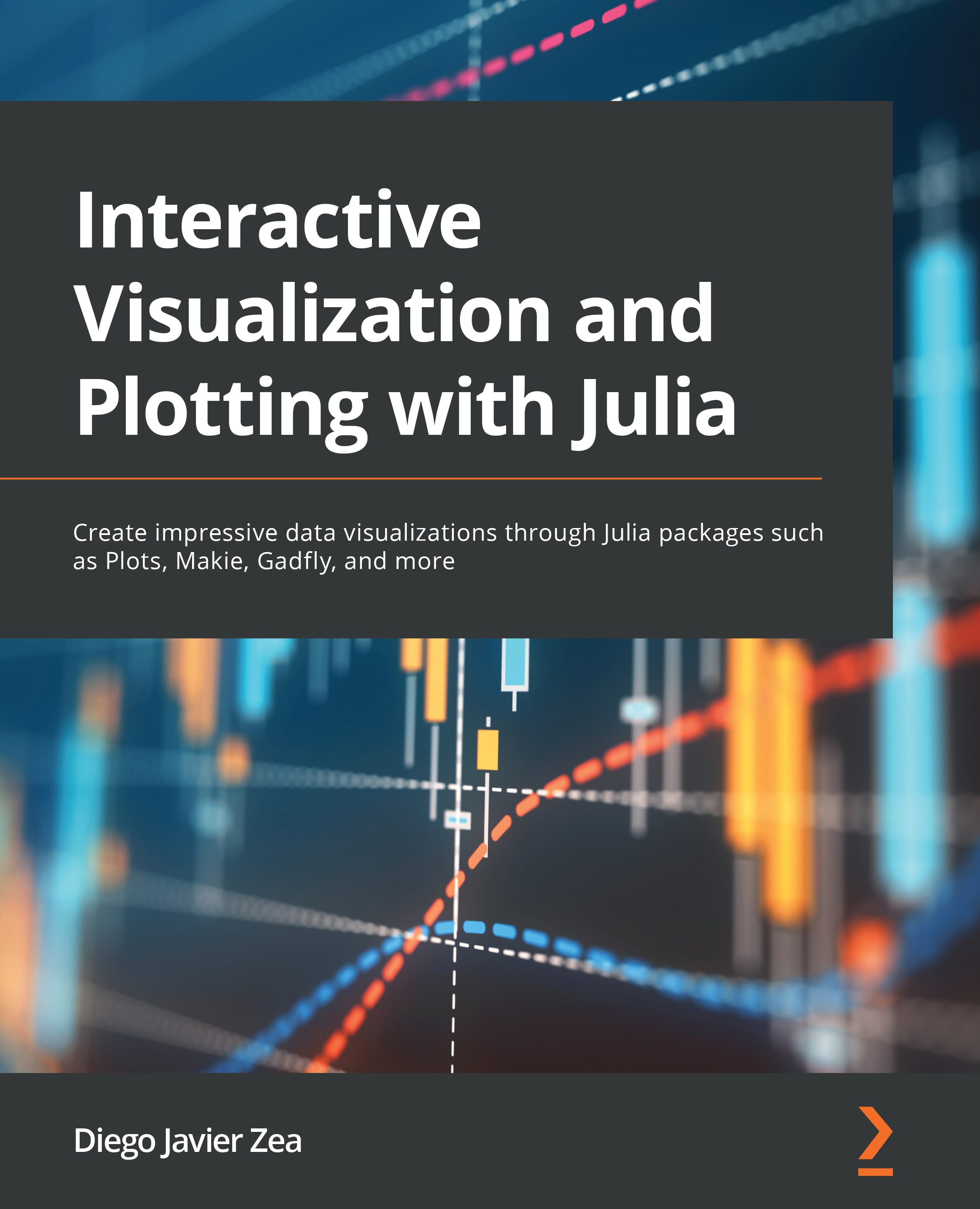Animating Makie plots
There are many ways to animate Makie plots; here, we will explore one of them. The general idea is similar to the one presented for Plots; we need to modify a plot to create the animation frames iteratively. To achieve that, Makie offers the record function, which can use Figure, FigureAxisPlot, or Scene to animate an iterator that returns the values changing through time and a function that uses these values to modify the plot. This function is the first argument to record, so we can use the do syntax to create it. Inside that function, you can rely on the Observables mechanism, which we discussed in Chapter 3, Getting Interactive Plots with Julia. The advantage of this is that Makie updates only parts of the plot that have changed in each frame, rather than rendering an entirely new figure, which is what Plots does. Let's explore this by creating a GIF animation of the rotating point using GLMakie and Pluto:
- Create a new Pluto notebook.
- Execute...