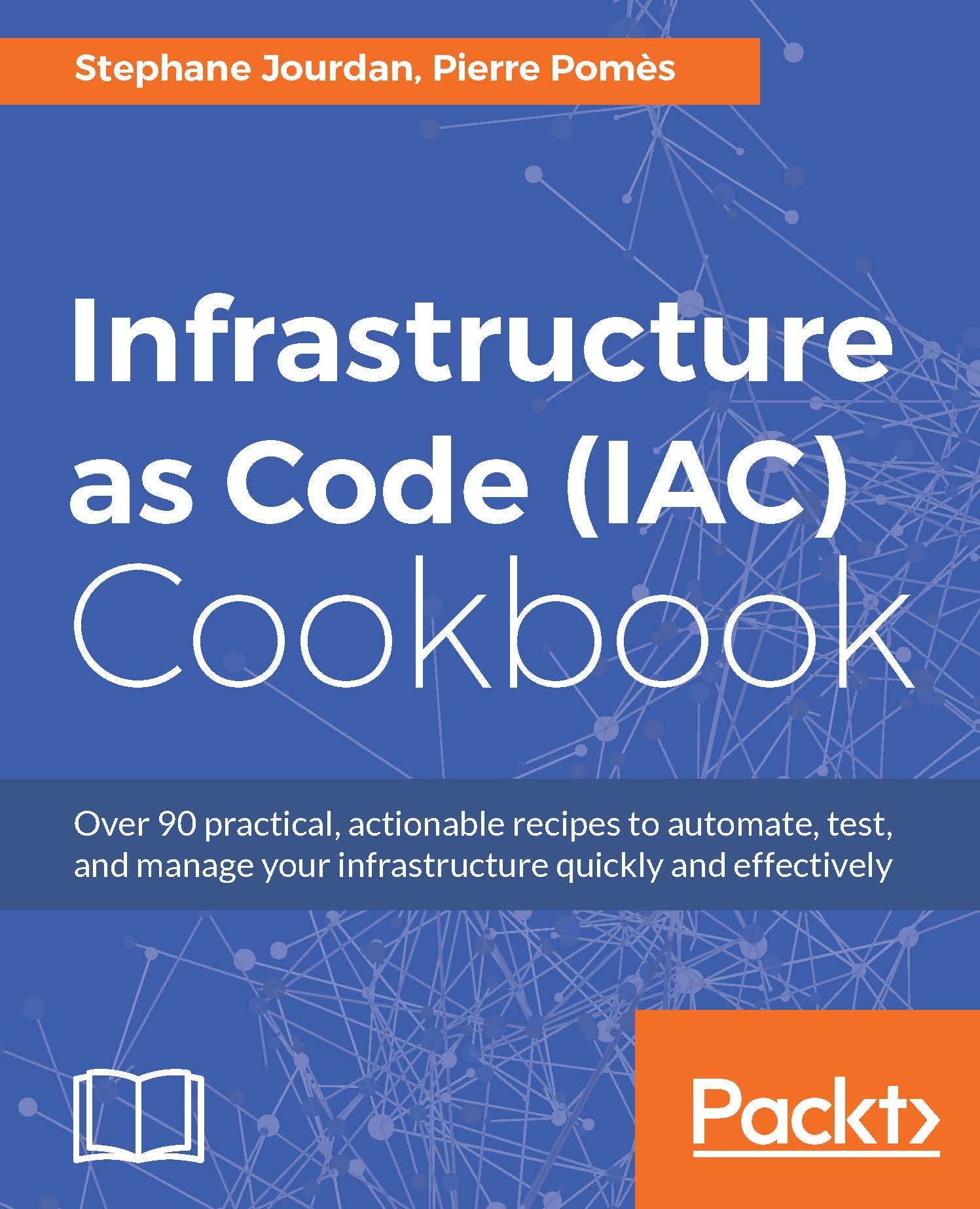Extending the VMware VM capabilities
The hardware specifications of the Vagrant box vary from image to image as they're specified at the creation time. However, it's not fixed forever: it's just the default behavior. You can set the requirements right in the Vagrantfile, so you can keep a daily small Vagrant box and on-demand.
Getting ready
To step through this recipe, you will need the following:
- A working Vagrant installation
- A working VMware Workstation (PC) or Fusion (Mac) installation
- A working Vagrant VMware plugin installation
- An internet connection
- The Vagrantfile from the previous recipe using a bento/centos72 box
How to do it…
The VMware provider can be configured inside the following configuration blocks:
# VMware Fusion configuration config.vm.provider "vmware_fusion" do |vmware| # enter all the vmware configuration here end # VMware Workstation configuration config.vm.provider "vmware_workstation" do |vmware| # enter all the vmware configuration here end
If the configuration is the same, you'll end up with a lot of duplicated code. Take advantage of the Ruby nature of the Vagrantfile and use a simple loop to iterate through both values:
["vmware_fusion", "vmware_workstation"].each do |vmware|
config.vm.provider vmware do |v|
# enter all the vmware configuration here
end
endOur default Bento CentOS 7.2 image has only 512 MB of RAM and one CPU. Let's double that for better performance using the vmx["numvcpus"] and vmx["memsize"] keys:
["vmware_fusion", "vmware_workstation"].each do |vmware|
config.vm.provider vmware do |v|
v.vmx["numvcpus"] = "2"
v.vmx["memsize"] = "1024"
end
endStart or restart your Vagrant machine to apply the changes:
$ vagrant up […]
Your box is now using two CPUs and 1 GB of RAM.
How it works…
Virtual machine configuration is the last thing done by Vagrant before starting up. Here, it just tells VMware to allocate two CPUs and 1 GB of RAM to the virtual machine it's launching the way you would have done manually from inside the software.
There's more…
Vagrant's authors may merge both plugins into one at some point in the future. The current 4.x version of the plugins is still split.
The VMX format is not very well documented by VMware. The possible keys and values can be found on most VMware Inc. documentation about VMX configuration.