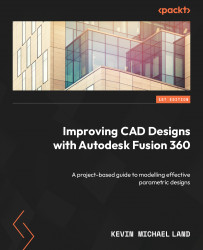Creating the Bottle Reference Model
In this chapter, we will use the calipers from Chapter 6 and take the dimensions of a water bottle to create a reference model for our water bottle holder, which we will create in the next chapter. The water bottle that we create will be used to manipulate the size of the bottle holder so that if a change is needed, we can adjust the size of the bottle to adjust the size of the holder. This chapter is mainly about creating a 3D model, which does not contain all the fully detailed features such as bottle-cap threads or a hollow bottle. We will learn more about creating parametrics and using those parametrics to manipulate the shape of the bottle body.
We will learn how to model a bottle from the dimensions measured with our calipers and then put those dimensions into Fusion 360. We will then use the Change Parameters tool to adjust those dimensions to create the other bottle sizes.
In this chapter, we’re going to cover the following main...