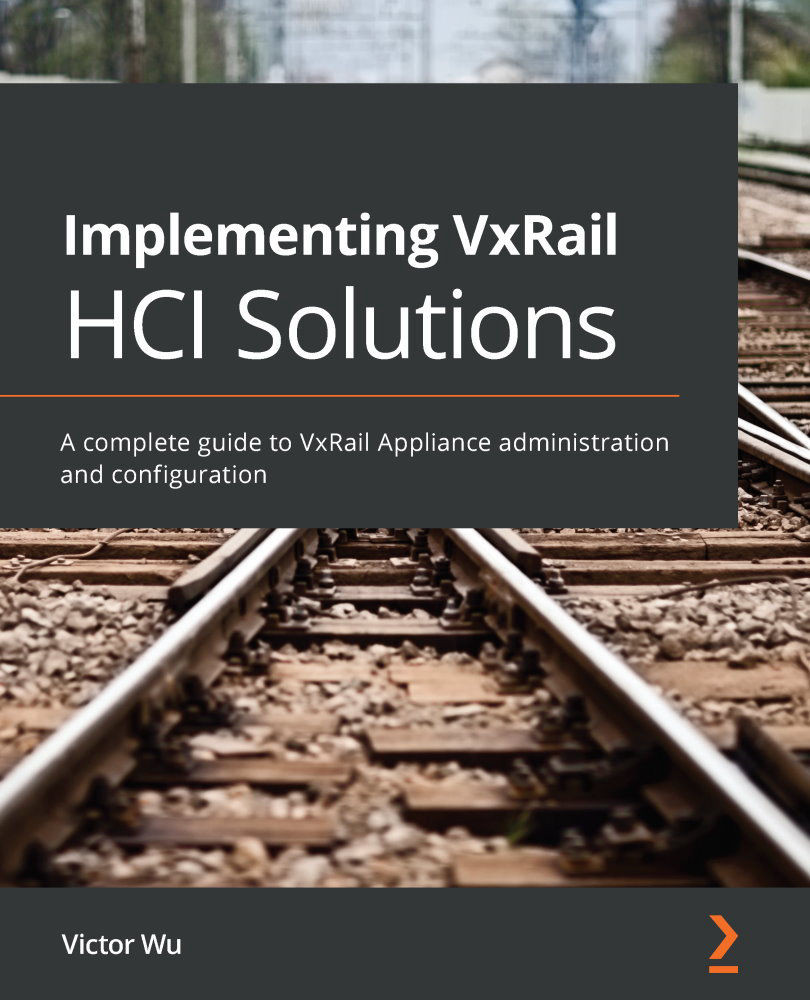VxRail cluster expansion
In this chapter, we will learn the procedures for VxRail cluster expansion. According to Figure 7.1, we will add a new VxRail E560 node to the cluster to expand it. Finally, this VxRail cluster will become a four-node cluster. The cluster expansion operation is executed with vCenter Server, and we can start the wizard with the VxRail plugin that will guide us through the steps to add the node to the cluster. Now, let's start the VxRail cluster expansion based on the aforementioned environment configuration.
Preparation
For the preparation phase, follow these steps:
- First, we open the web browser, go to the management IP address of the vCenter Server instance that is integrated with the VxRail Manager plugin, and then launch vSphere Client (HTML5):
Figure 7.2 – Launching vSphere Client (HTML5)
Important note
VMware vSphere Web Client (Flex) has been deprecated and is no longer available in vSphere 7.0.
- We use the VxRail administrator...