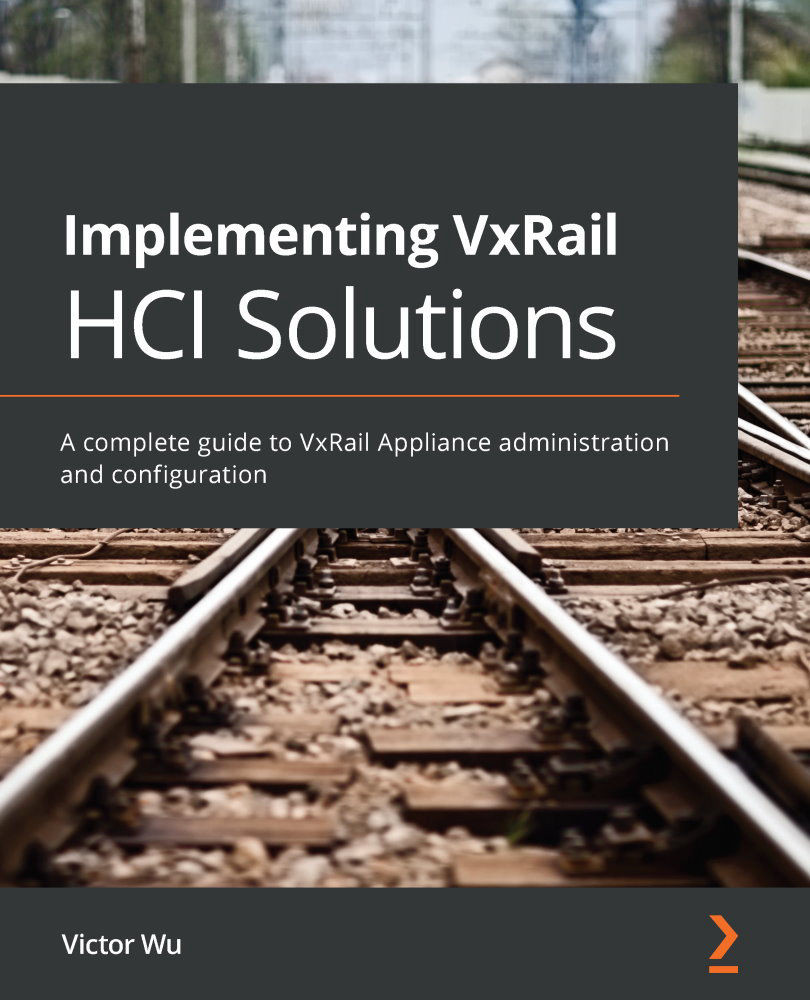VxRail system architecture
The VxRail system has been integrated, tested, and validated as a turnkey solution by Dell EMC. Each node is built on a Dell PowerEdge server; it includes the following hardware components:
- Intel Xeon Scalable Gen 1 and Gen 2 processors with single, dual, or quad cores (up to 28 cores per processor) or a single 2nd-generation AMD EPYC processor with up to 64 cores.
- An up-to-24-DDR4 dual in-line memory module (memory capacity ranges from 64 GB to 6 TB).
- A mirrored pair of Boss SATA M.2 cards (stores the ESXi operating system) installed on the node.
- A 10/25 Gb Network Daughter Card (NDC) used to connect to VxRail's foundation network (ESXi management, vMotion, vSAN, and virtual machine network).
- If VxRail is hybrid configured, it contains a single SSD flash disk for caching (the cache tier) and multiple HDD disks for capacity (the capacity tier).
- If VxRail is all-flash configured, it contains all SAS SSD or NVMe drives for both cache and SAS or SATA SSD for capacity.
Important note
Each VxRail series has a different maximum hardware configuration, such as the number of disk groups, the number of additional network ports, the amount of memory, the number of CPU cores, and so on.
Now we will discuss the software architecture of VxRail:

Figure 1.9 – The high-level architecture for the VxRail 4.7 software platform
In this VxRail cluster environment, there are the following hardware and software components:
- The first three VxRail appliances must be the same module in any series in a VxRail cluster, and the VMware vSphere hypervisor re-configured vSAN feature is enabled on the VxRail cluster.
- Two 10 Gb network switches for VxRail connectivity (minimum network requirement).
- One 1 Gb network switch for Integrated Dell Remote Access Controller (iDRAC) management on each VxRail node.
- One VxRail Manager virtual machine.
- One VMware VCSA.
- One VMware vCenter Platform Service Controller (PSC).
- One vRealize Log Insight virtual appliance (optional).
If you order the VxRail 7.0 platform, its architecture is slightly different from the VxRail 4.7 platform. The vCenter PSC virtual machine is not available in a VxRail cluster after initialization. The PSC is embedded with the VCSA. Figure 1.10 shows the high-level architecture for the VxRail 7.0.x software platform:

Figure 1.10 – The high-level architecture of the VxRail 7.0 software platform
Important note
The VxRail nodes are connected to Top of Rack (ToR) network switches. Customers can use their existing switches or purchase them directly from Dell EMC.
In a VxRail cluster environment, there are two sets of network switches for a VxRail network connection. One is used for the VxRail cluster (ESXi management network, vSAN network, vMotion network, and virtual machine network), and the other is used for the iDRAC on each VxRail node. You can go to Chapter 2, VxRail Installation, of this book for more details.
The architecture of VxRail 4.7 is different from VxRail 7.0. When you initialize the VxRail Appliance, we can see that both welcome pages are different. You can check Chapter 2, VxRail Installation, for more details:

Figure 1.11 – Welcome page of VxRail 4.7
In Figure 1.12, you can see the welcome GUI of VxRail 7.0 is different from VxRail 4.7:

Figure 1.12 – Welcome page of VxRail 7.0
During VxRail initialization, there must be three nodes with the same mode connecting to the VxRail network so that it can automatically build the VxRail cluster. When the VxRail cluster is built, the vSphere and vSAN features are enabled on the VxRail cluster. By default, there are four virtual machines running in the VxRail cluster; they are VxRail Manager, VMware VCSA, VMware vCenter PSC, and vRealize Log Insight. All virtual machines must be running in the VxRail cluster except vRealize Log Insight. Otherwise, the service of the VxRail system cannot be working in normal status.
Important note
VxRail 4.7.x is shipped with VMware VCSA 6.7. VxRail 7.0.x is shipped with VMware VCSA 7.0.
Now you understand the architecture of the VxRail system and the core components.