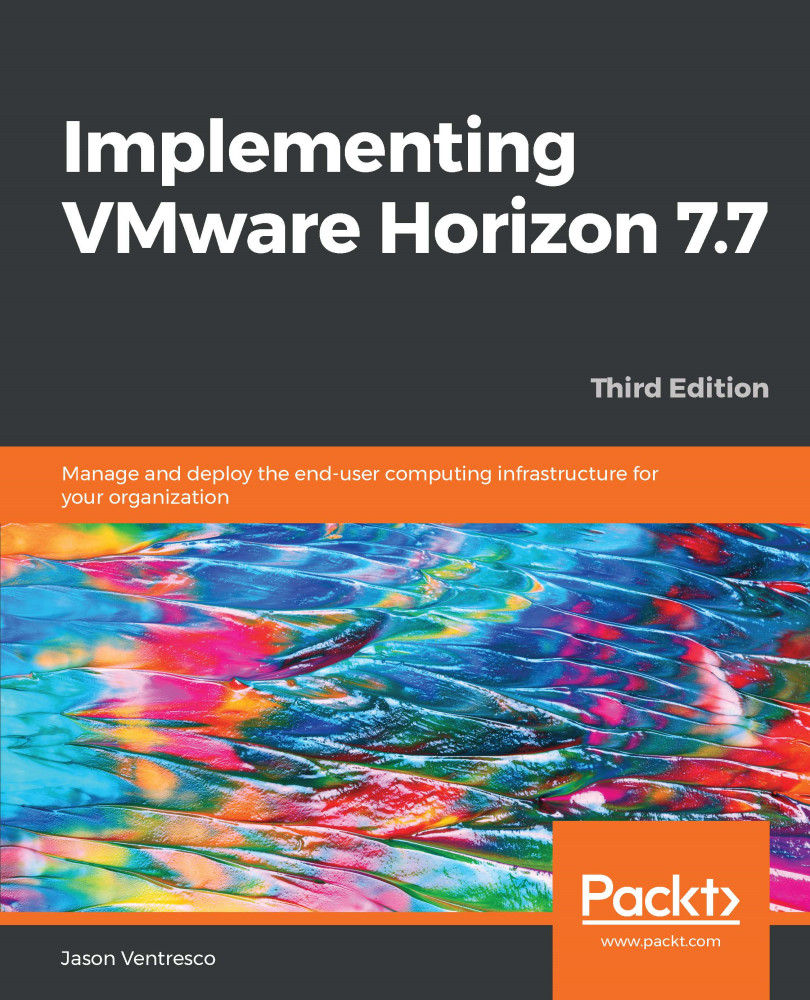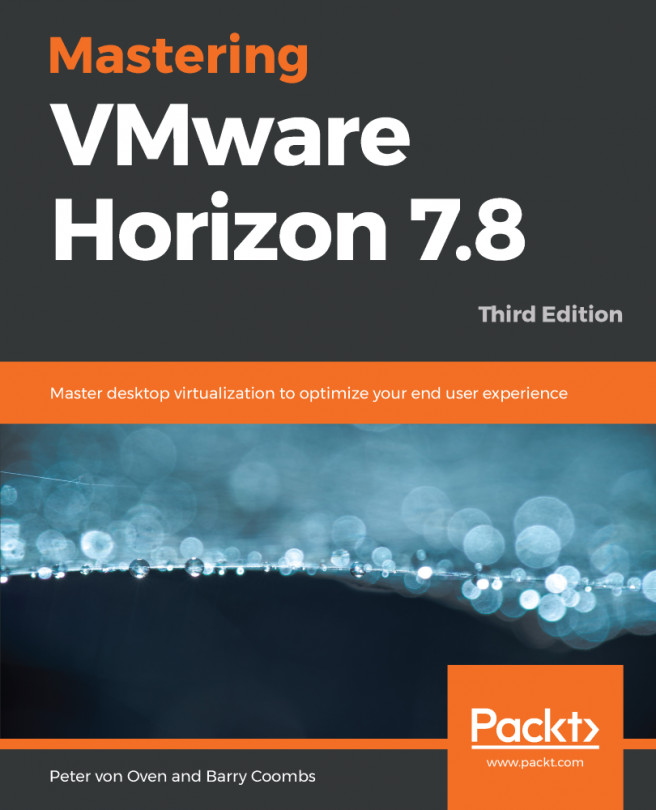Once paired to a Horizon Connection Server, the Security Server settings can be changed using the Horizon Administrator console. The following sections illustrate where within the console you update the Security Server Settings.
Updating the Horizon Security Server settings
Horizon Security Server options
The following steps outline how to verify or update the Security Server options:
- Log on to the Horizon Administrator console using an AD account that has administrative permissions within Horizon.
- Open the View Configuration | Servers page within the console.
- Select the Security Servers tab in the Servers window.
- Highlight the Security Server you wish to update, and click on Edit to open the Edit Security Server window as...