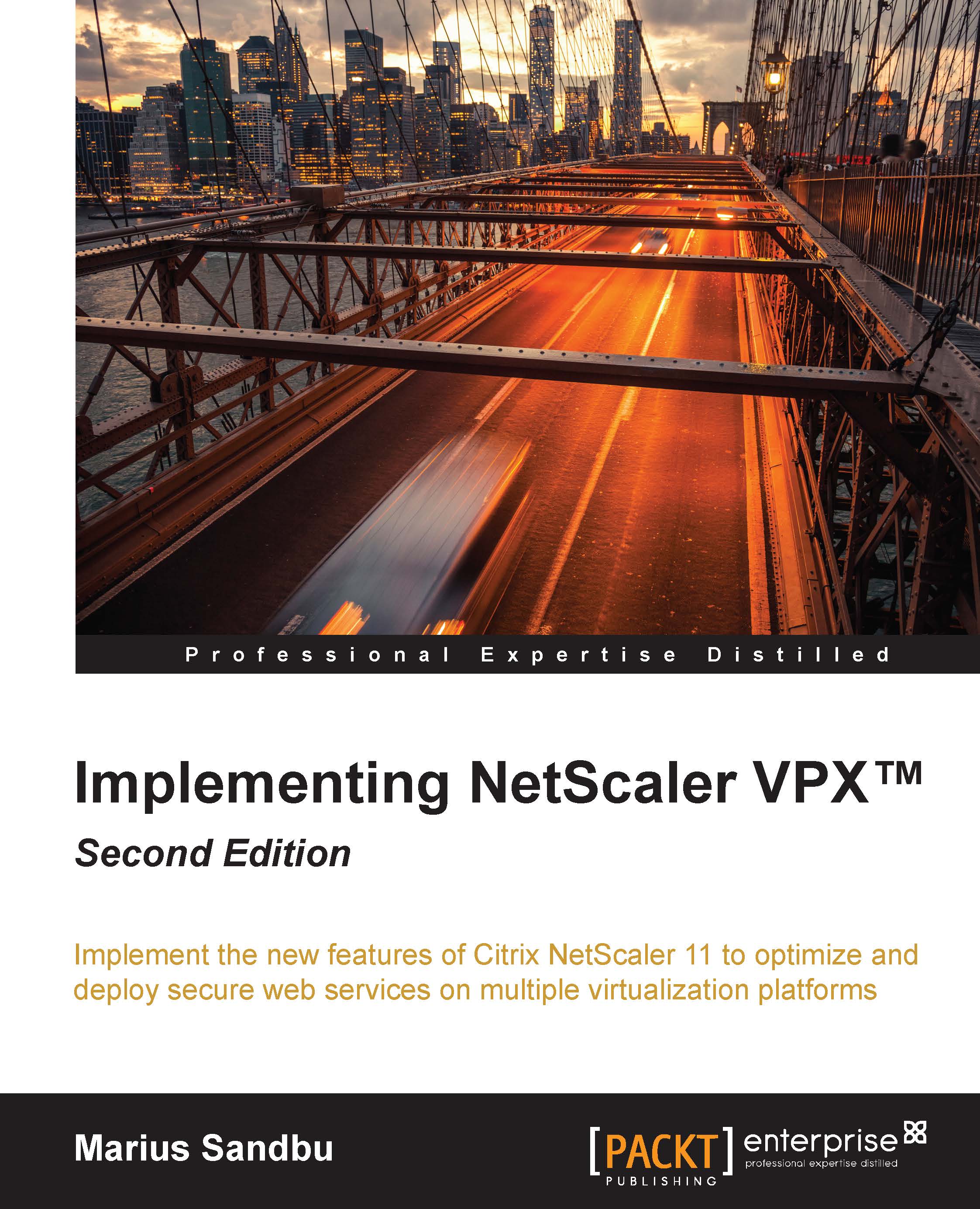Setting up an AAA vServer
Now we can create an AAA vServer to which the users are redirected. Go to the AAA | Application Traffic pane and click on Virtual Servers and click on Add.
Here under the settings we need to enter a name, IP address, and port number. By default, it is set to SSL and 443. Also, we have an optional parameter, which is the Authentication domain. Here we need to enter the FQDN of the AAA vServer if we want to use Forms-based authentication.
Forms-based authentication is an authentication mechanism that is wrapped around a combined HTTP and HTML code, where a user enters their user information in web forms and clicks on Submit.
If we click on the More button we will have some additional parameters, which are important to think about:
Failed login timeouts
Maximum login attempts
These define the number of times a user can try to authenticate against a vServer, and how long the user will be locked out if they have tried too many times. By default, these values are not set and...