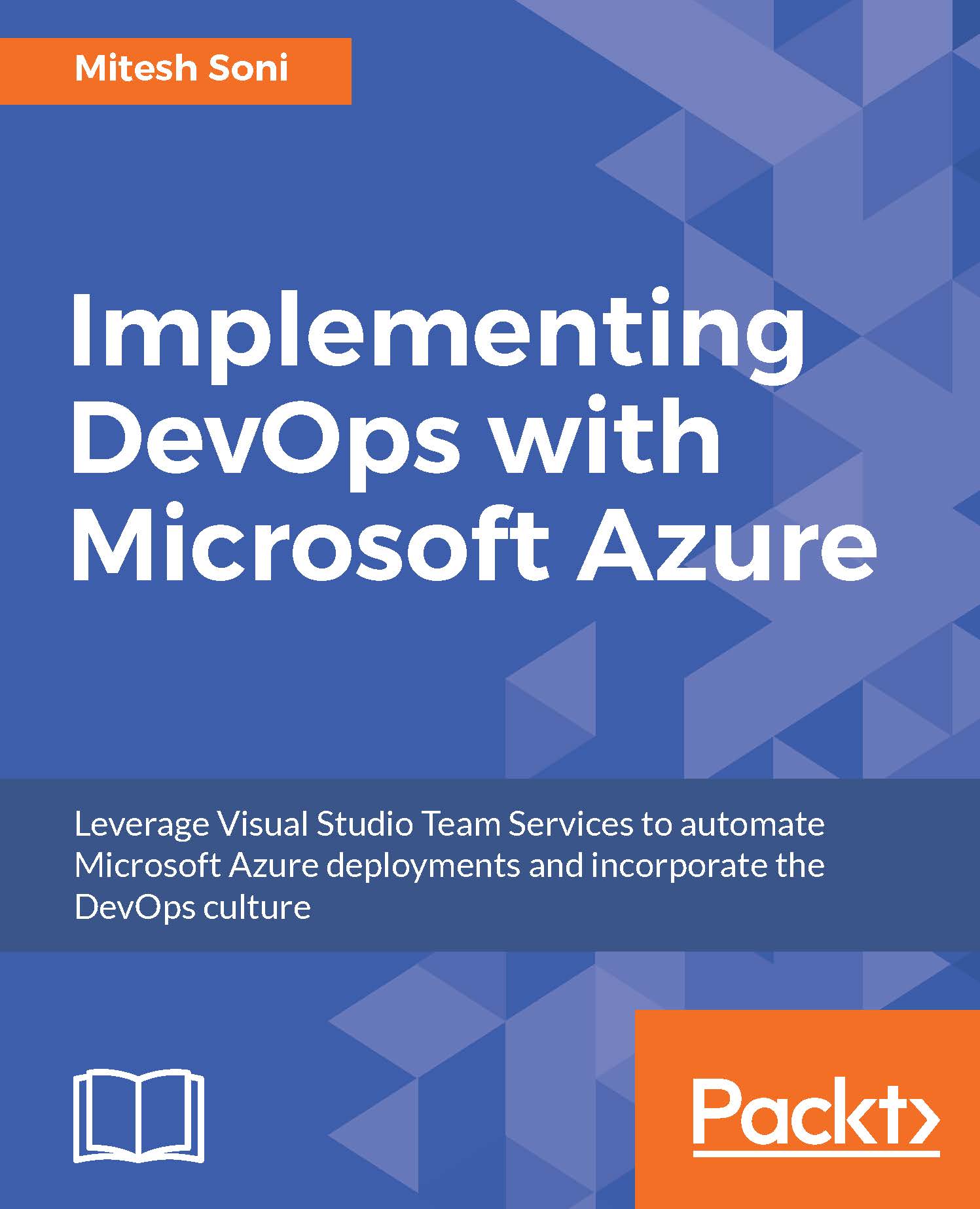Deployment slots – development, QA, UAT, staging, and production
App Service or Azure Web Apps is a main or production slot. In the Standard and Premium tiers, we can create deployment slots other than the main slot to deploy an application. We can use deployment slots for different environments before deploying an application into the main slot.
Slots are not different from a live web application. They have their own set of content, configurations, and hostnames. We can swap slots to roll back failures too.
- In the Azure portal, go to the
MyPetClinicAzure web application. - In the
APP DEPLOYMENTcategory, click on theDeployment slotsoption:

- Click on
+Add Slot. - Provide a
Namefor the new slot and select Configuration Source:
Don't clone configuration from an existing slotmypetclinic
Select mypetclinic, and all the configuration which is available in that Azure web application (main or production slot) will be done in a new slot. Click on OK:

- In the normal scenario, we have different environments...