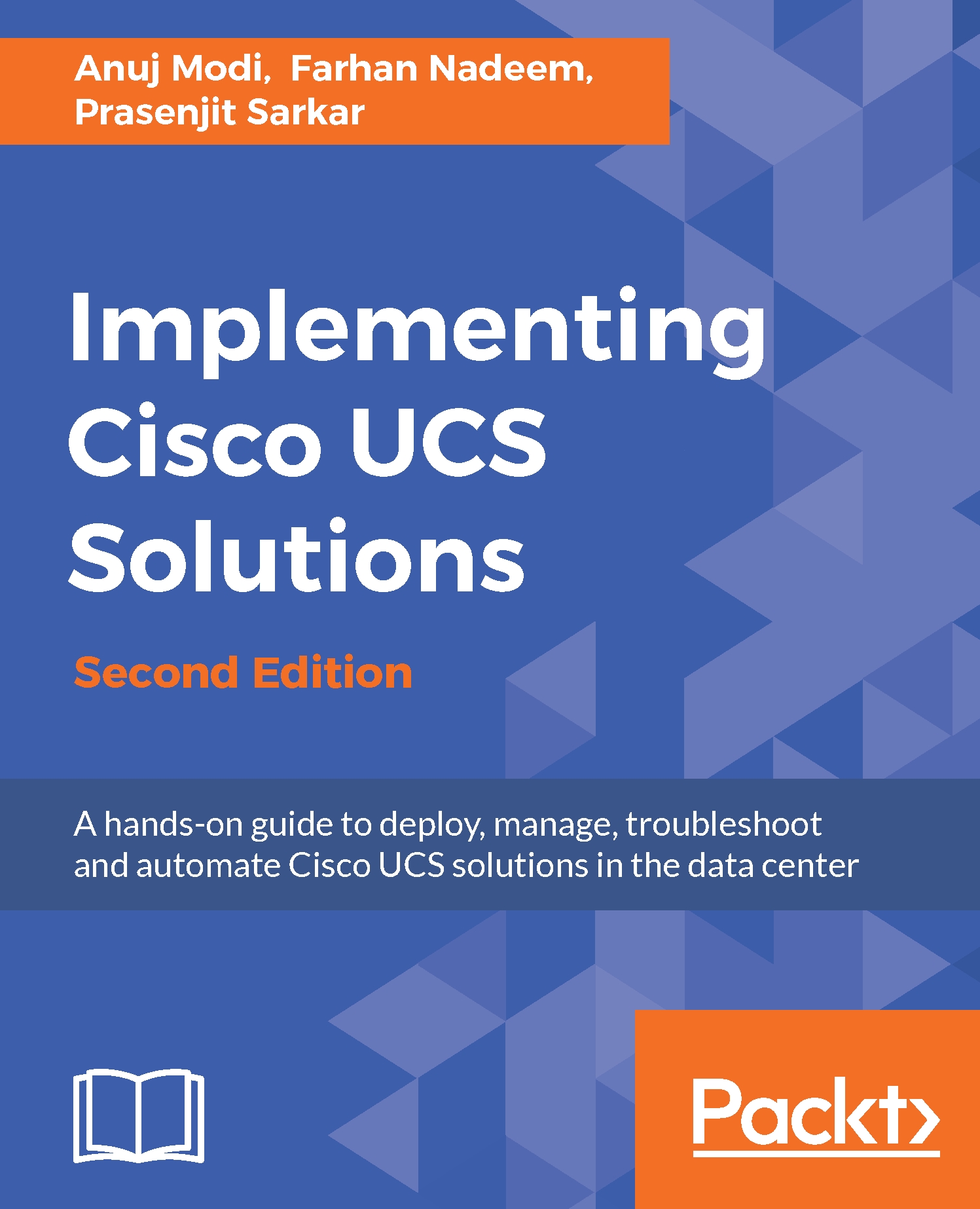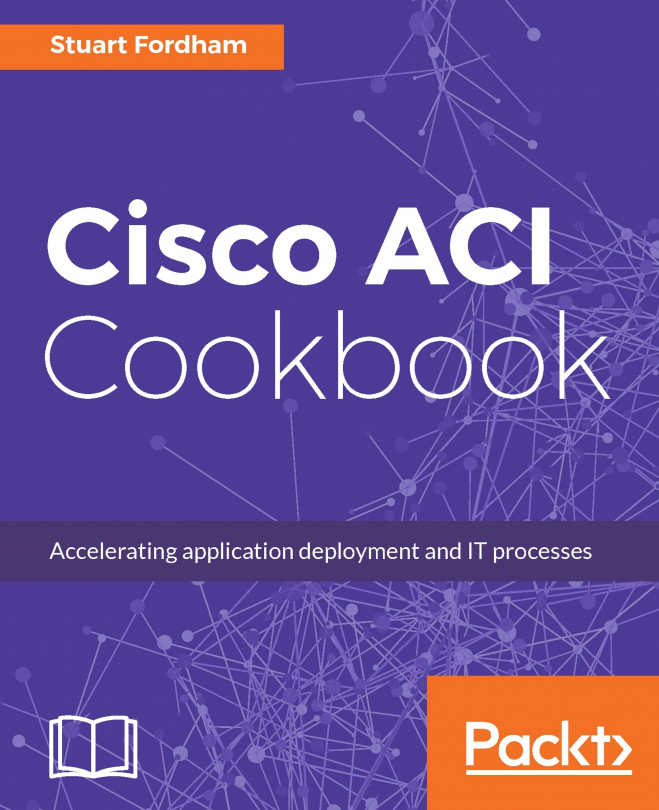The following are the rudimentary steps for the initial configuration of UCSM:
- First ensure the presence of proper physical cabling between FIs, IOMs, and north-bound switches, as explained in Chapter 2, Installing Cisco UCS Hardware.
- Access FIs using a serial console as there is no IP assigned initially (most modern PCs and laptops do not have serial port, and a USB-to-serial converter might be required).
- UCSM 3.1 provides the option for initial configuration through GUI and CLI. FI will run an initial configuration wizard that will assign IP and other necessary configurations (detailed steps are provided in Chapter 11, Configuring Backup, Restore, and High Availability)