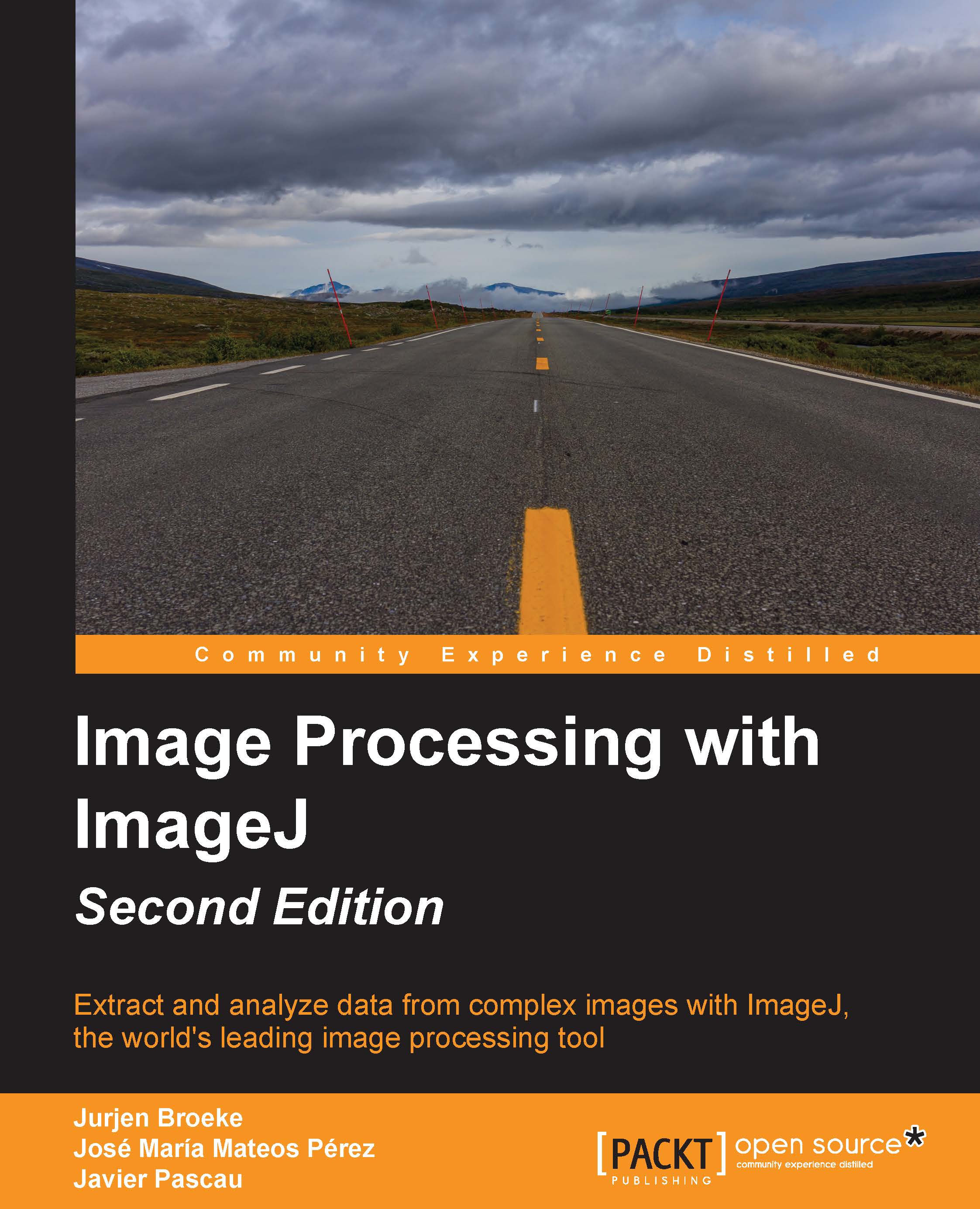Recording macros
Macros are sets of commands that allow you to perform a series of tasks on a single image or multiple images. In a macro, you can place all the commands you can find in the ImageJ menu structure. A very basic application of a macro is to convert images from one specific type into another type. In order to create a macro, we could create one from scratch by typing all the commands in a text file, which we can then execute. However, if we are using commands from the menu structure, an easier way would be to use the macro recorder.
The macro recorder will register every command and selection you make, and place them in a simple editor. This is a very simple and fast way to create a macro that will perform a basic set of tasks on an image. To begin recording, go to Plugins | Macros | Record… from the menu, which will open a new recorder window:

The recorder window has a list to allow different types of recordings. The default is macro, but it is also possible to record...