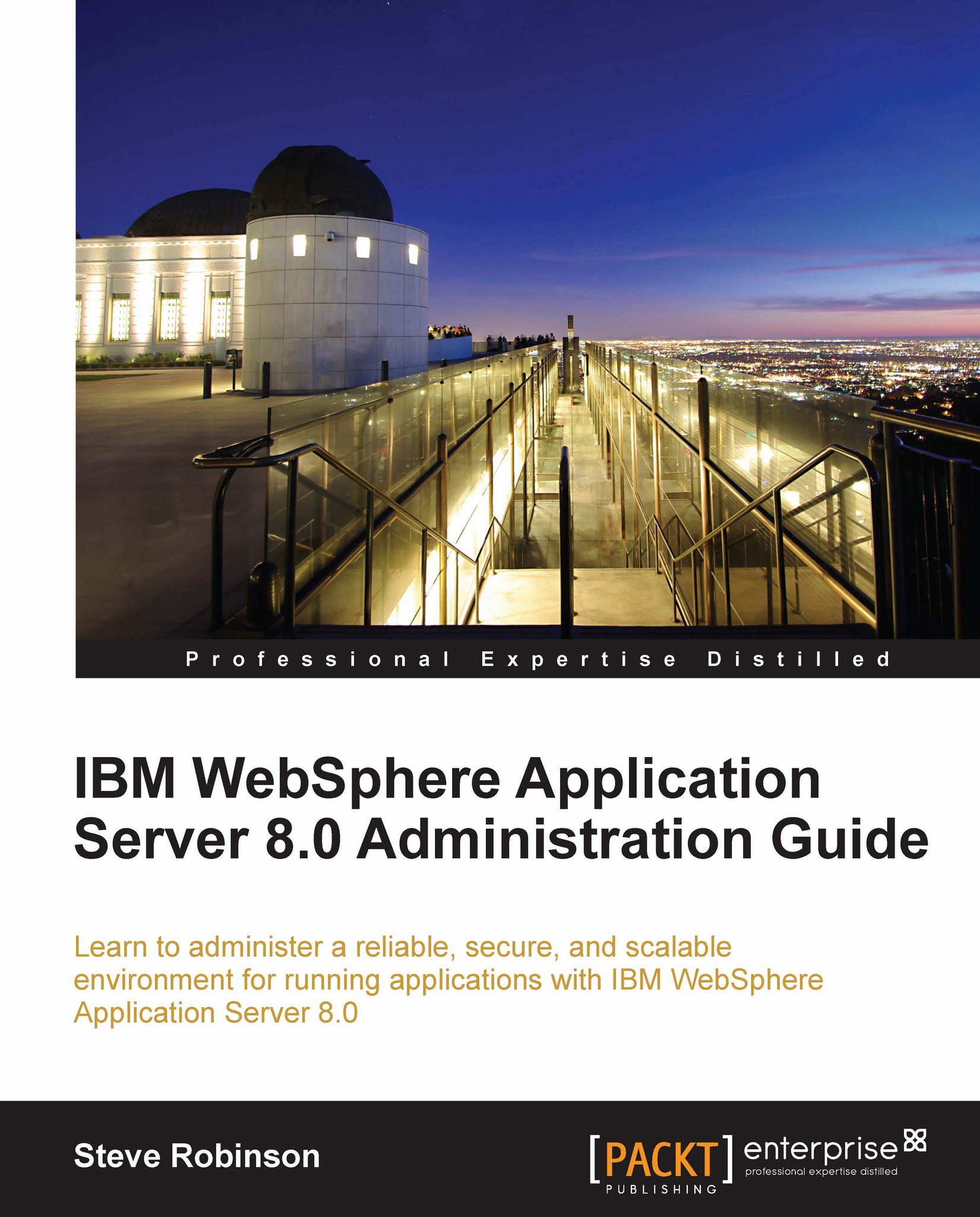Update process overview
The update process can basically be broken down into the following steps:
Read relevant supporting documentation.
Locate, download, and install (if required) the latest Update Installer.
Locate and download product updates.
Verify the current version of WAS using the
versionInfo.shcommand script.Ensure you have stopped all WAS processes.
Create a backup.
Apply updates.
Verify the new version of WAS using the
versionInfo.shcommand script.Restart WAS.
Optionally, check WebSphere logs to ensure that there are no installation errors.
We will now step through the previous list, in more detail to explain the process of upgrading WAS 8.0.