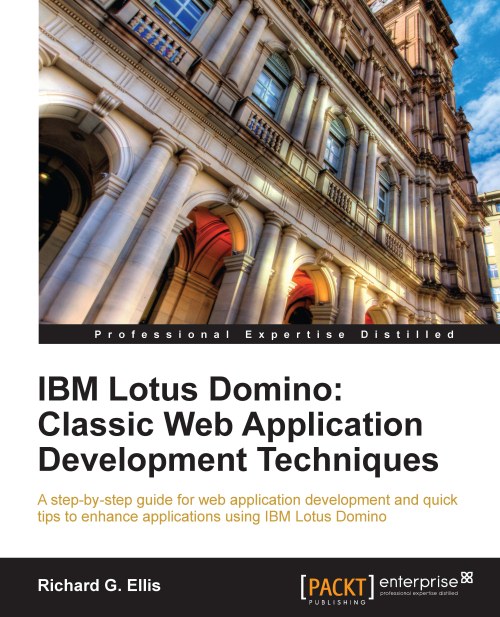Using response forms for interim workflow steps
Some applications use temporary forms to confirm choices or to collect additional information from users. For example, suppose an application tracks work assignments on main documents. When a specific task is finished, the assigned actionee records comments in the appropriate main document and submits it for approval. When the manager opens that main document, an Approve button is displayed. If the manager clicks the button, an Approval response form opens that enables him to add comments and to confirm his approval. Clicking a button on the Approval response form launches an agent that saves the comments and changes the status of the main document.
These interim response documents inherit certain important values from a main document, including the main document's UNID, which may be passed to an agent for processing.
If the response documents should be discarded, add a hidden Text field named SaveOptions to the response form, with the following...