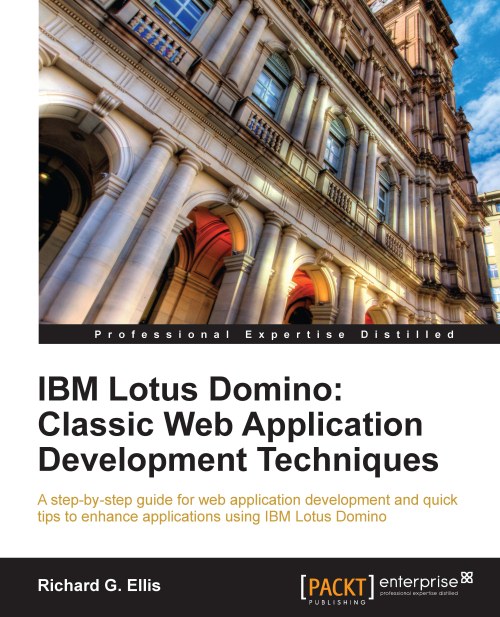Displaying a design element after exiting a document
As discussed in Chapter 3, it is important to decide which design element (for example, page, view, or frameset) displays after a document is saved or cancelled. Several options were presented in that chapter including one that opens the document in Read mode and one which displays a specific view. This section illustrates some additional "post-document" options.
There are several document states or conditions to be considered. Exiting a document from each of these conditions must be handled by the application's navigation:
New document saved
New document cancelled
Existing document in Read mode edited
Existing document in Read mode cancelled
Existing document in Edit mode saved
Existing document in Edit mode cancelled
Here are some general strategies:
Always display the same default view or design element after a document is saved or quit. The URL can be computed in a
$$Returnform field.Use a frameset with a menu of views and links displayed...