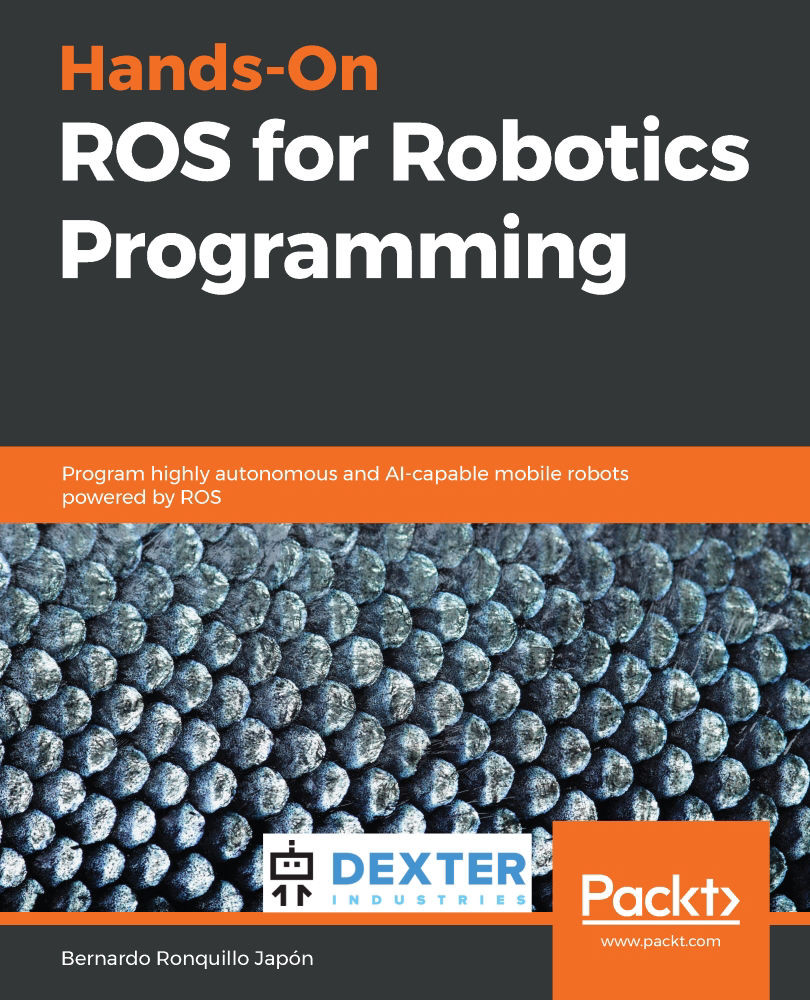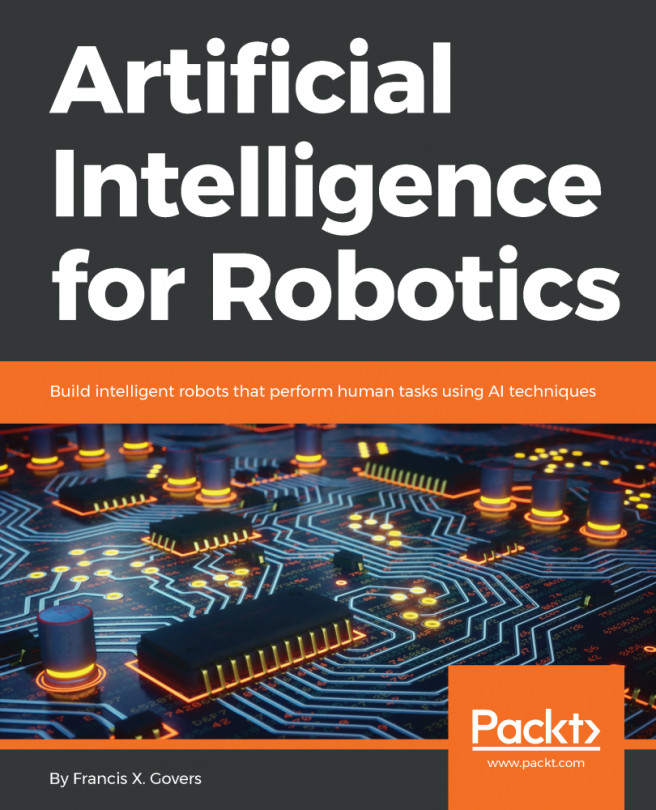In step 2 of the preceding algorithmic description of the start_training.py script, ROS parameters are loaded into the model. Their definitions come from this line of the start_training.launch file:
<rosparam command="load" file="$(find cartpole_dqn)/config/cartpole_dqn_params.yaml" />When executing this part, the parameters in the cartpole_dqn_params.yaml file are loaded into memory and are available to the cartpole_dqn.py script. The more relevant are the following:
alpha = rospy.get_param('/cartpole_v0/alpha')
gamma = rospy.get_param('/cartpole_v0/gamma')
epsilon = rospy.get_param('/cartpole_v0/epsilon')cartpole_v0 is the namespace that is declared before the definitions in the yaml file. The meaning of every parameter was covered in the Self driving cab example using RL algorithm subsection...