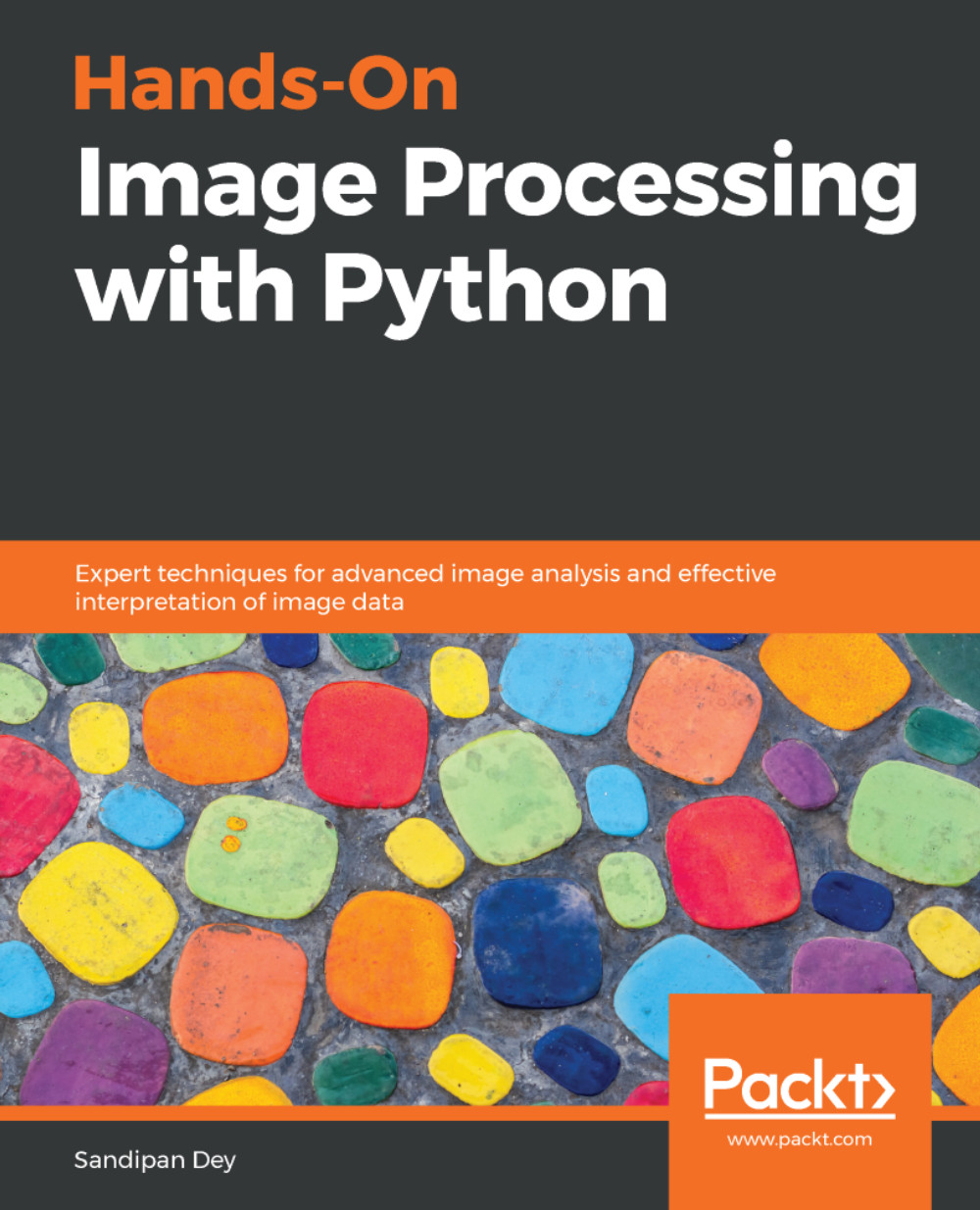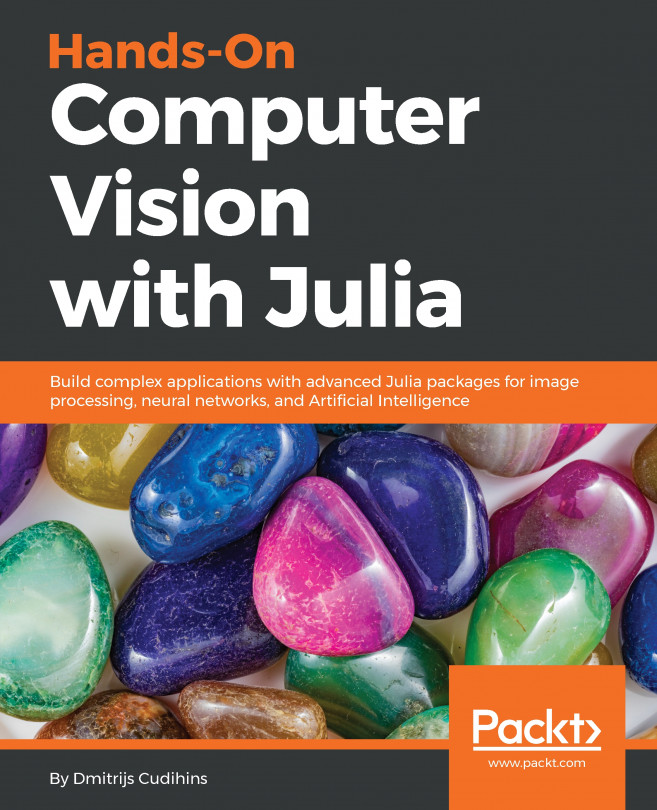The image processing pipeline
The following steps describe the basic steps in the image processing pipeline:
- Acquisition and storage: The image needs to be captured (using a camera, for example) and stored on some device (such as a hard disk) as a file (for example, a JPEG file).
- Load into memory and save to disk: The image needs to be read from the disk into memory and stored using some data structure (for example,
numpy ndarray), and the data structure needs to be serialized into an image file later, possibly after running some algorithms on the image. - Manipulation, enhancement, and restoration: We need to run some pre-processingalgorithmsto do the following:
- Run a few transformations on the image (sampling and manipulation; for example, grayscale conversion)
- Enhance the quality of the image (filtering; for example, deblurring)
- Restore the image from noise degradation
- Segmentation: The image needs to be segmented in order to extract the objects of interest.
- Information extraction/representation: The image needs to be represented in some alternative form; for example, one of the following:
- Some hand-crafted feature-descriptor can be computed (for example, HOG descriptors, with classical image processing) from the image
- Some features can be automatically learned from the image (for example, the weights and bias values learned in the hidden layers of a neural net with deep learning)
- The image is going to be represented using that alternative representation
- Image understanding/interpretation: This representation will be used to understand the image better with the following:
- Image classification (for example, whether an image contains a human object or not)
- Object recognition (for example, finding the location of the car objects in an image with a bounding box)
The following diagram describes the different steps in image processing:

The next figure represents different modules that we are going to use for different image processing tasks:

Apart from these libraries, we are going to use the following:
scipy.ndimageandopencvfor different image processing tasksscikit-learnfor classical machine learningtensorflowandkerasfor deep learning