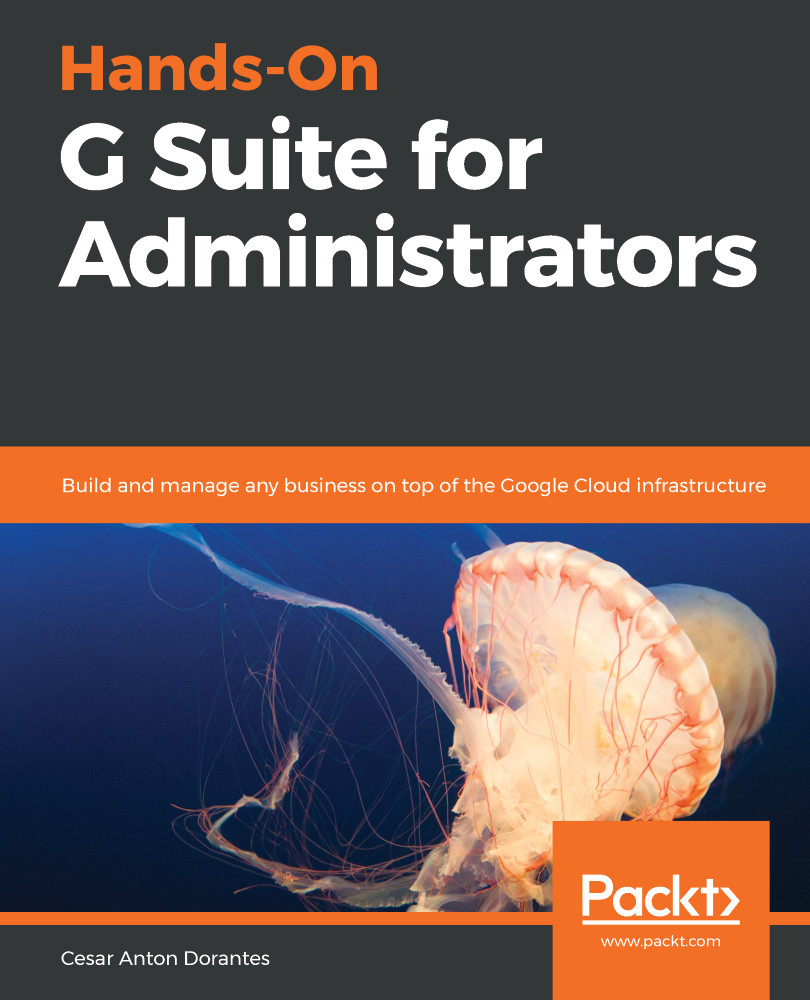G Suite can detect unusual login attempts to user accounts; you can enable additional Login challenges that the system will use on these cases to reduce the risk of unauthorized access using compromised login credentials. The Login challenges settings are as follows:

There are three types of login challenges in G Suite:
- Mobile device challenges: These use a physical mobile device that the user has registered as their own as a source of truth for confirming the login attempt. If the user has a registered device verification, it can be done in one of three possible ways:
- A prompt that will show up on the mobile device for the user to confirm the login attempt. I find this to be the most practical option.
- A text message with a verification code that the user must type as proof.
- A phone call with a verification code on a voice message that the user must...