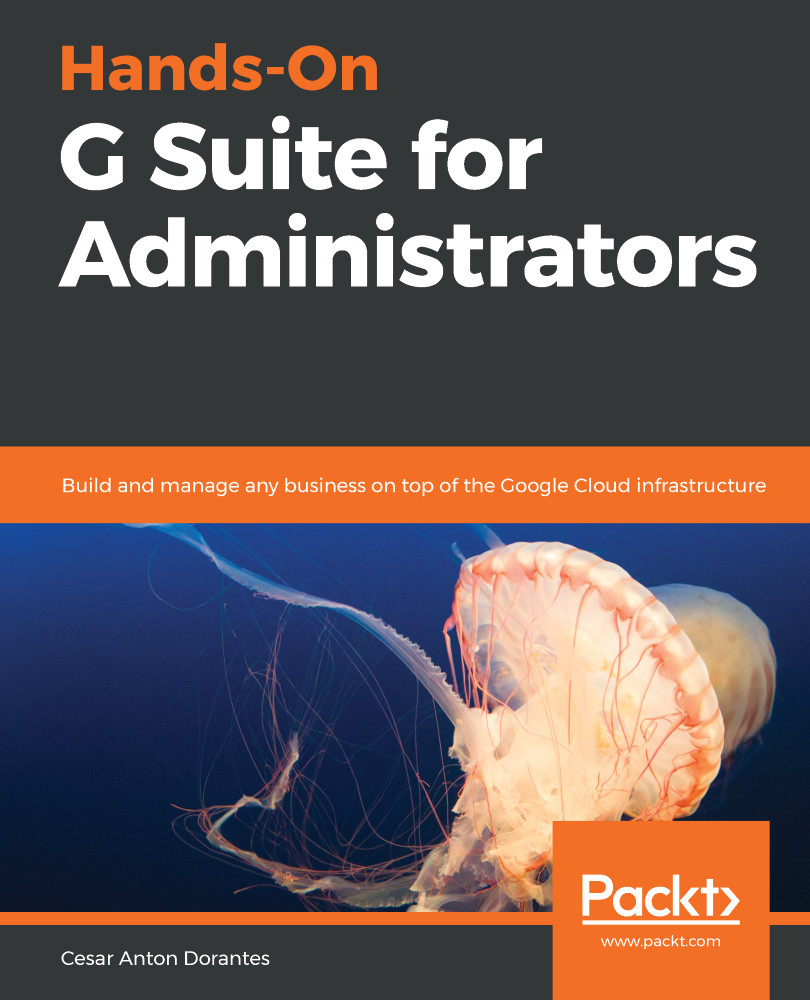G Suite not only works great on mobile devices, but it also allows administrators to keep detailed track of the kind of devices being used by members of the organization thanks to eight different reports.
To simplify things, all reports comes can be analyzed in two aggregations:
- 7DA: These are reports that show activity over seven days
- 30DA: These are reports that show activity over 30 days
G Suite divides Mobile Devices reports into four categories:
- Managed Devices: Here you can track access using any managed device.
- Managed Users: This keeps track of users who sync their accounts to a mobile device:

- Managed Android Devices: Here you can track the number of Android devices grouped by Android version. This allows you to keep track of the popularity of each Android version in the organization.
- Managed iOS Devices: Here you can track...